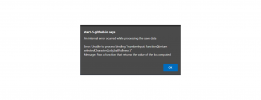why can't you do it yourself? you not doing it on pc?Nice, cuz I forgot that doing the dragon content that’s on new Texas increase your physique, so when I’m done with it, I can ask if someone can adjust my physique for me
TiTsEd - A save editor
- Thread starter Chase
- Start date
You are using an out of date browser. It may not display this or other websites correctly.
You should upgrade or use an alternative browser.
You should upgrade or use an alternative browser.
ok, got me a bit confused here, can you not open the browser console on safari? because i did a quick google, and you can. Go into Safari's preferences (Safari Menu > Preferences) and select the Advanced Tab. Once that menu is enabled, you will find the developer console by clicking on Develop > Show Javascript Console. You can also use the shortcut Option + ⌘ + C.Cuz I have a Apple laptop
Yea, I’m not good when comes to the console, I thought that it was a program or something?ok, got me a bit confused here, can you not open the browser console on safari? because i did a quick google, and you can. Go into Safari's preferences (Safari Menu > Preferences) and select the Advanced Tab. Once that menu is enabled, you will find the developer console by clicking on Develop > Show Javascript Console. You can also use the shortcut Option + ⌘ + C.
but I’ll try what you suggested though
let me know how it goesYea, I’m not good when comes to the console, I thought that it was a program or something?
but I’ll try what you suggested though
Ok I did it, but the console looks way different than what’s shown herelet me know how it goes
I have never tried to use a browsers console command before so I'm sure it's something on my end that't the problem but I tried to do the Chase method and all I'm getting is messages that it's undefined 8T What am I doing wrong? I type in:
Javascript:
then paste
(function(){var s=document.createElement("script");s.src="https://chase-san.github.io/TiTsEdJS/titsed.js";document.head.appendChild(s)})()
only to get the undefined message every time
Javascript:
then paste
(function(){var s=document.createElement("script");s.src="https://chase-san.github.io/TiTsEdJS/titsed.js";document.head.appendChild(s)})()
only to get the undefined message every time
what browser are you using?I have never tried to use a browsers console command before so I'm sure it's something on my end that't the problem but I tried to do the Chase method and all I'm getting is messages that it's undefined 8T What am I doing wrong? I type in:
Javascript:
then paste
(function(){var s=document.createElement("script");s.src="https://chase-san.github.io/TiTsEdJS/titsed.js";document.head.appendChild(s)})()
only to get the undefined message every time
chrome browsers are currently bugged, and iirc, word of god says they wont fix those bugs until chrome does. use firefox.
send me screenshots?Ok I did it, but the console looks way different than what’s shown here
So I'm having the same issue, but I'm actually using Firefox. Typed javascript: and then pasted the stuff off Github but still getting an undefined return from the browser console. What it says is:what browser are you using?
chrome browsers are currently bugged, and iirc, word of god says they wont fix those bugs until chrome does. use firefox.
Loading failed for the <script> with source “https://chase-san.github.io/TiTsEdJS/titsed.js”.
undefined
are you copying the entire command? have you allowed pasting in the browser console? are you in the correct mode? as in, are you in the console tab when you right click+inspect? because when i enable the cheat, i also get the undefined return, but the box appears.So I'm having the same issue, but I'm actually using Firefox. Typed javascript: and then pasted the stuff off Github but still getting an undefined return from the browser console. What it says is:
Loading failed for the <script> with source “https://chase-san.github.io/TiTsEdJS/titsed.js”.
undefined

not sure why but its working fine for me on chrome atmwhat browser are you using?
chrome browsers are currently bugged, and iirc, word of god says they wont fix those bugs until chrome does. use firefox.
I would But my screen cracked on my laptop, as soon as I get it fixed, I’ll post itsend me screenshots?
it looks nothing like the one you posted above, it looks like the console command from Skyrim
Last edited:
do you have cheats enabled? thats the only other thing i can think of. if you dont know how to enable cheats, use this handy guide.I use Firefox and I tried to put the code in multiple ways but the side bar never shows up, all I get are these messages. But like I said before now I have never tried to use a Browser console so I'm sure it's something I'm messing up.View attachment 25919
Attachments
I get something similarI use Firefox and I tried to put the code in multiple ways but the side bar never shows up, all I get are these messages. But like I said before now I have never tried to use a Browser console so I'm sure it's something I'm messing up.View attachment 25919
It's actually just that I'm a complete and total moron haha. I was pasting them into Firefox's browser console which was confusing since I'm not playing it through the browser obv. Didn't realize I was needing to enter this into the "browser console" inside TiTs, which makes sense since that's how it's described in the GitHub documentation... like I knew I was doing something wrong because it didn't make logical sense, I just wasn't putting it together.are you copying the entire command? have you allowed pasting in the browser console? are you in the correct mode? as in, are you in the console tab when you right click+inspect? because when i enable the cheat, i also get the undefined return, but the box appears. View attachment 25918
If anyone else has 100% no idea what they're doing with the browser console and such, open up TiTs, ctrl + shift + i, then do all the same steps. It works then.
You guys probably went through this a few pages ago or something, I just started at the top of page 66 when I saw the editor, so sorry if you explained this stuff already.
Dumb dumb on my part
Last edited:
Why would a cracked screen stop you from capturing the screen? You don't need to take a photo with your phone, there are ways to directly copy the screen.I would But my screen cracked on my laptop, as soon as I get it fixed, I’ll post it
it looks nothing like the one you posted above, it looks like the console command from Skyrim
The picture is distortedWhy would a cracked screen stop you from capturing the screen? You don't need to take a photo with your phone, there are ways to directly copy the screen.
the display is distorted, not the data. Press Command + Shift + 4 and your cursor will turn from arrow to crosshair. Move and drag the crosshair cursor on the region you want to take screenshot of and it will be saved on your desktop. try that.The picture is distorted
wait for start-5 to come back from the dead. one of the updates changed some data around and it breaks editor functionalityDoes anyone know how to bypass this error with the start-5 editor? Whenever this error shows up, it kills a lot of the editor's functionality. I can't find any consistent cause or bypass for it
fuckit, just dm me the save along with a list of changes. i'll see what i can do.The picture is distorted
I'm confused, it's just a picture of the TiTS logo?do you have cheats enabled? thats the only other thing i can think of. if you dont know how to enable cheats, use this handy guide.
You click on the dot in the i three timesI'm confused, it's just a picture of the TiTS logo?
in the main menu, click the dot on the i 4 times in rapid successionI'm confused, it's just a picture of the TiTS logo?
Cool at least now I know how to do that thanksin the main menu, click the dot on the i 4 times in rapid succession
Sadly it till doesn't help my issue with making the code work in the console.
Attachments
sadly, i dont know how to help you with that. i guess you can dm me your save, along with a list of changes, and i can do some stuffCool at least now I know how to do that thanks
Sadly it till doesn't help my issue with making the code work in the console.