TiTsEd - A save editor (FLASH VERSION ONLY)
- Thread starter Chase
- Start date
You are using an out of date browser. It may not display this or other websites correctly.
You should upgrade or use an alternative browser.
You should upgrade or use an alternative browser.
V0.6 update is done. The extension has been updated and many issues have been resolved. If you installed the extension it should update automatically (though you can manually have it check for updates). Added a show/hide function for each section for easier navigation.
1:Will you eventually be able to add the ability to mess with perks again like with the old editor? 2: as a less important note than the first will it be possible to edit npc's like we used to with your editor sometime in the farther future?V0.6 update is done. The extension has been updated and many issues have been resolved. If you installed the extension it should update automatically (though you can manually have it check for updates). Added a show/hide function for each section for easier navigation.
1. Forget your perk dreams, the chances of this happening are approximately zero. Each perk requires more work than simply adding the 'perk' to the perk list, that bit is actually super easy, but wouldn't have the result you want.
2. That feature was rarely used to begin with, what with the descriptions of most NPCs being static. Such functionality is not on the roadmap.
2. That feature was rarely used to begin with, what with the descriptions of most NPCs being static. Such functionality is not on the roadmap.
People are going to keep asking, because it feels like missing functionality, since the Flash editor had it.
Did the Flash editor do all that other stuff when adding Perks?
You might convince more people if you give a concrete example. In particular, what makes adding a Perk via the Editor different from the game's pc.createPerk(stuff), (or doing it via the Console)?
Did the Flash editor do all that other stuff when adding Perks?
You might convince more people if you give a concrete example. In particular, what makes adding a Perk via the Editor different from the game's pc.createPerk(stuff), (or doing it via the Console)?
Here is the example of code required to properly add the "Black Latex" perk.
Now that's a single perk, and a rather complex one. Not all perks will be that complicated of course, but that means nothing as I still have to check for status effect interactions, check story interactions, check transformation interactions, verify there are no conflicting perks, etc. All that on top of the fact I DO NOT HAVE THE SOURCE CODE of the game (I have about 100MB of minified code), makes perks a massive rabbit hole I do not want to dive into.
I did not add the perk stuff in the old editor, so beats me how it works, but I doubt it took into consideration all the possible interactions. Doing perks poorly could result in:
1. Non functional perks, the perks are just there as a flag to tell the game you have some status effect/transformation/etc
2. Broken saves, the game saw a perk but did things that were not taken into consideration, so now you are stuck with the game crashing on load, when you talk to someone, or in an unwinnable/inescapable scenario.
3. Incorrectly implemented perks. It's always possible I missed an interaction somewhere and the perk works 95% correctly, but I missed something, see 2.
4. Annoyed people due to slow implantation. Unlike other changes this would not be done in a day, so people annoyed that I promised perks, but the perks are not done or the perk they want is not done or 1, 2, or 3. Better just not to tell you if I even am working on them (but seriously, I am not working on them).
Code:
pc.createPerk("Black Latex", 0, 0, 0, 0, "Gives you delightful latex skin, but keeps you slightly more aroused at all times.");
pc.skinType = GLOBAL.SKIN_TYPE_LATEX;
pc.addSkinFlag(GLOBAL.FLAG_SMOOTH);
pc.createStatusEffect("Latex Skin", 0, 0, 0, 0);
if(pc.statusEffectv1("Latex Skin") < 3) { pc.addStatusValue("Latex Skin", 1, 1); }
//exclusive perk
pc.removePerk("Wooly");
// these will be needed if you want the perk to have story effect, revert via dollmaker, etc
flags.DOLLMAKER_LATEX_SKIN = [pc.skinType,pc.skinFlags,pc.skinTone,"black"];
IncrementFlag("DOLLMAKER_USE_SPRAY");Now that's a single perk, and a rather complex one. Not all perks will be that complicated of course, but that means nothing as I still have to check for status effect interactions, check story interactions, check transformation interactions, verify there are no conflicting perks, etc. All that on top of the fact I DO NOT HAVE THE SOURCE CODE of the game (I have about 100MB of minified code), makes perks a massive rabbit hole I do not want to dive into.
I did not add the perk stuff in the old editor, so beats me how it works, but I doubt it took into consideration all the possible interactions. Doing perks poorly could result in:
1. Non functional perks, the perks are just there as a flag to tell the game you have some status effect/transformation/etc
2. Broken saves, the game saw a perk but did things that were not taken into consideration, so now you are stuck with the game crashing on load, when you talk to someone, or in an unwinnable/inescapable scenario.
3. Incorrectly implemented perks. It's always possible I missed an interaction somewhere and the perk works 95% correctly, but I missed something, see 2.
4. Annoyed people due to slow implantation. Unlike other changes this would not be done in a day, so people annoyed that I promised perks, but the perks are not done or the perk they want is not done or 1, 2, or 3. Better just not to tell you if I even am working on them (but seriously, I am not working on them).
Last edited:
Bizzy's room was forever in the second construction phase so I tried to reset her so that I can go through her content from the beginning to the new stuff with her mom but now im having the same problem where ill get the email to meet her on tavros at her apartment but when I get there it is already being renovated, she is nowhere to be found and even after mass sleeping for 20 days it still says they are in the middle of construction is there anyone that can help me fix this? I'll attach my save file to this post
Attachments
Hi, I'm new to this editor and just need some directions. I thought i followed the admittedly old guide on how to use this but can't seem to select my save file at all to edit reguardless to which browser i use or if i click 'save to file'. can anyone please tell me what i am clearly doing wrong if you'd be so kind.
You're probably trying to use the Flash editor on the JavaScript version. There's an editor for the JavaScript version in the last couple of pages.Hi, I'm new to this editor and just need some directions. I thought i followed the admittedly old guide on how to use this but can't seem to select my save file at all to edit reguardless to which browser i use or if i click 'save to file'. can anyone please tell me what i am clearly doing wrong if you'd be so kind.
Maybe a thread for the new editor is in order since the original editor is dead? It'd certainly help avoid the confusion.
thanks, i'll look back thenYou're probably trying to use the Flash editor on the JavaScript version. There's an editor for the JavaScript version in the last couple of pages.
Perks are a shithole you do not want to touch, I am the main wiki editor and I can confirm this.1. Forget your perk dreams, the chances of this happening are approximately zero. Each perk requires more work than simply adding the 'perk' to the perk list, that bit is actually super easy, but wouldn't have the result you want.
2. That feature was rarely used to begin with, what with the descriptions of most NPCs being static. Such functionality is not on the roadmap.
I have a bug with the save editor he can't read the save of my tits game
[C:\Users\alexb\Downloads\nouveau\TiTsEd.exe:0.34.6.0:Microsoft Windows NT 6.2.9200.0:Unknown]
System.NotImplementedException: Unknown endianness
a TiTsEd.Model.AmfReader.ReadStandardFile(AmfFile file, String& name)
a TiTsEd.Model.AmfFile..ctor(String path)
it give me this error and I acan't change anything
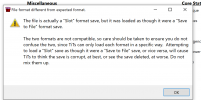
[C:\Users\alexb\Downloads\nouveau\TiTsEd.exe:0.34.6.0:Microsoft Windows NT 6.2.9200.0:Unknown]
System.NotImplementedException: Unknown endianness
a TiTsEd.Model.AmfReader.ReadStandardFile(AmfFile file, String& name)
a TiTsEd.Model.AmfFile..ctor(String path)
it give me this error and I acan't change anything
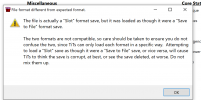
The old save file editor only works for the old Flash version of the game. If you're using the new Java runtime it's just plain incompatible.
If you're trying to use the Java editor posted a few pages back, that one seems to have been abandoned and TiTS's save structure was changed and became incompatible.
Chase has created a new thread featuring an injectible editor, try your luck over there, but know what some things won't be possible right now, maybe not at all with that version.
If you're trying to use the Java editor posted a few pages back, that one seems to have been abandoned and TiTS's save structure was changed and became incompatible.
Chase has created a new thread featuring an injectible editor, try your luck over there, but know what some things won't be possible right now, maybe not at all with that version.
I have a bug with the save editor he can't read the save of my tits game
[C:\Users\alexb\Downloads\nouveau\TiTsEd.exe:0.34.6.0:Microsoft Windows NT 6.2.9200.0:Unknown]
System.NotImplementedException: Unknown endianness
a TiTsEd.Model.AmfReader.ReadStandardFile(AmfFile file, String& name)
a TiTsEd.Model.AmfFile..ctor(String path)
it give me this error and I acan't change anything
Java is not the same thing as JavaScript. The naming of the languages is very unfortunate, but nothing can be done.
TiTsEd (C#) and JTiTsEd (Java) are only compatible with the Legacy SWF versions of TiTs.
TiTsEdJS (JavaScript) is designed for the modern version but is not a save editor. It uses a plugin for firefox. A lot of people seem to be upset it will not support perk editing, but most transformation editing is possible.
TiTsEd (C#) and JTiTsEd (Java) are only compatible with the Legacy SWF versions of TiTs.
TiTsEdJS (JavaScript) is designed for the modern version but is not a save editor. It uses a plugin for firefox. A lot of people seem to be upset it will not support perk editing, but most transformation editing is possible.
where can I get the most current version of your save editor? as the one on github seems outdated?Java is not the same thing as JavaScript. The naming of the languages is very unfortunate, but nothing can be done.
TiTsEd (C#) and JTiTsEd (Java) are only compatible with the Legacy SWF versions of TiTs.
TiTsEdJS (JavaScript) is designed for the modern version but is not a save editor. It uses a plugin for firefox. A lot of people seem to be upset it will not support perk editing, but most transformation editing is possible.
here you go https://github.com/Chase-san/TiTsEdJSwhere can I get the most current version of your save editor? as the one on github seems outdated?
Thank you!
also, guys, don't be stupid like me and actually do javascript: in the url bar, just hit shift ctrl j
I fixed the ballFullness error of that existing Javascript save editor:
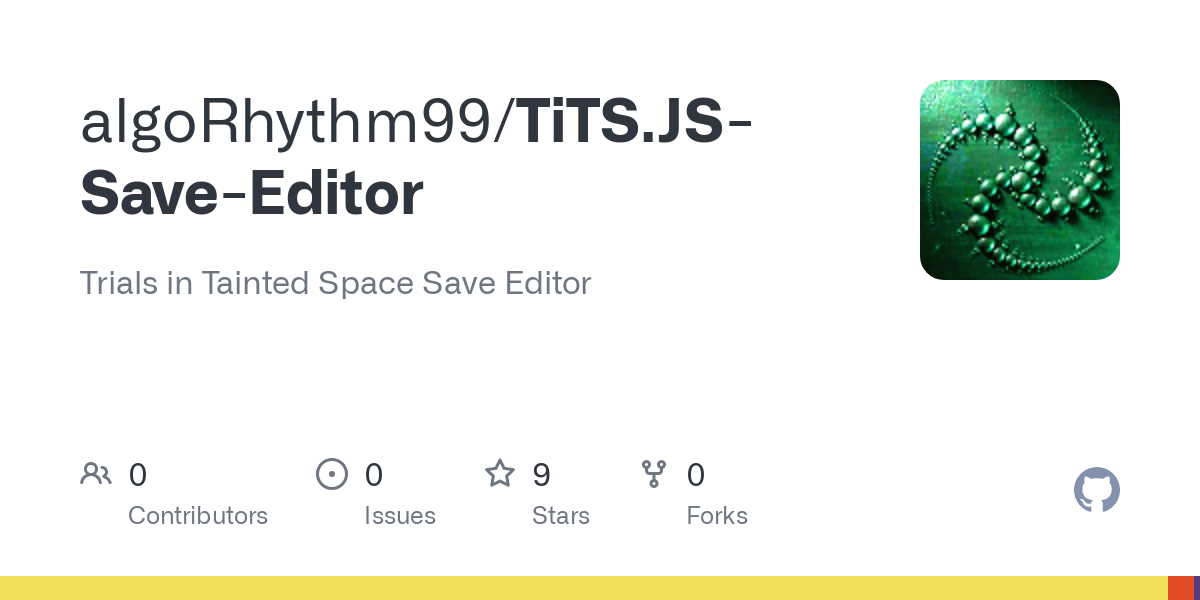
 github.com
github.com
 algorhythm99.github.io
algorhythm99.github.io
Though I haven't done any actual testing other than loading a save I just created.
I don't actually play the game much anymore, too much other things going on.
GitHub - algoRhythm99/TiTS.JS-Save-Editor: Trials in Tainted Space Save Editor
Trials in Tainted Space Save Editor. Contribute to algoRhythm99/TiTS.JS-Save-Editor development by creating an account on GitHub.
Trials in Tainted Space Save Editor
Trials in Tainted Space Save Editor. View and edit save files.
Though I haven't done any actual testing other than loading a save I just created.
I don't actually play the game much anymore, too much other things going on.
Last edited:
Ok, last month I posted about if I can edit my stats in the editor, but my laptops screen cracked and was not able to take a picture of the editor since I was shown a picture that was completely different thing that I had on my laptop, so I had to wait until I got it fixed, now I got it fixed, but I forgot how to access the editor, can someone tell me again how I can do that?
Are you playing a downloaded copy or online?Ok, last month I posted about if I can edit my stats in the editor, but my laptops screen cracked and was not able to take a picture of the editor since I was shown a picture that was completely different thing that I had on my laptop, so I had to wait until I got it fixed, now I got it fixed, but I forgot how to access the editor, can someone tell me again how I can do that?
If you are using the downloaded version it's really simple;Ok, last month I posted about if I can edit my stats in the editor, but my laptops screen cracked and was not able to take a picture of the editor since I was shown a picture that was completely different thing that I had on my laptop, so I had to wait until I got it fixed, now I got it fixed, but I forgot how to access the editor, can someone tell me again how I can do that?
hit Ctrl + Shift + I you'll open DevTools, then enter
javascript:(function(){var s=document.createElement("script");s.src="https://chase-san.github.io/TiTsEdJS/titsed.js";document.head.appendChild(s)})()on the console tab and it should work.
If you are playing in Chrome you can do the same, and if you use firefox instead, there is an extension;
https://forum.fenoxo.com/threads/titsedjs-a-game-state-editor-for-javascript-version.32419/
That is all for Chase's editor, which is the best currently, but still doesn't support everything. The other option is Start-5's editor (https://start-5.github.io/TiTS.JS-Save-Editor/) which alkeiser has slightly updated (https://algorhythm99.github.io/TiTS.JS-Save-Editor/)
There are other options, but that should cover almost everything you need.
Just fyi this legacy editor is likely our best option as recently I have done extensive testing with different char's in relation to the Github.io, I have developed a hopeful baseline for an interesting error. I started with an older save file that had no errors with the github.io save editor; each time I noticed that when loading older saves into github.io there where no issues, but when I made fresh new character save file or made a new save file from an older char github gave me this error. So it seems like there is a compatibility issue with github.io or I am just a lovable baka >_>.
Attachments
Try alkeiser's version, he has slightly updated it: https://algorhythm99.github.io/TiTS.JS-Save-Editor/Just fyi this legacy editor is likely our best option as recently I have done extensive testing with different char's in relation to the Github.io, I have developed a hopeful baseline for an interesting error. I started with an older save file that had no errors with the github.io save editor; each time I noticed that when loading older saves into github.io there where no issues, but when I made fresh new character save file or made a new save file from an older char github gave me this error. So it seems like there is a compatibility issue with github.io or I am just a lovable baka >_>.
And if you are still having problems just use Chases:
If you are using the downloaded version it's really simple;
hit Ctrl + Shift + I you'll open DevTools, then enter
javascript:(function(){var s=document.createElement("script");s.src="https://chase-san.github.io/TiTsEdJS/titsed.js";document.head.appendChild(s)})()on the console tab and it should work.
If you are playing in Chrome you can do the same, and if you use firefox instead, there is an extension;
https://forum.fenoxo.com/threads/titsedjs-a-game-state-editor-for-javascript-version.32419/
Last edited:
By the way I’m on a Mac laptop, so I don’t know if it’s different on Mac, also, I’m not experienced with the consoleTry alkeiser's version, he has slightly updated it: https://algorhythm99.github.io/TiTS.JS-Save-Editor/
And if you are still having problems just use Chases:
If you are using the downloaded version it's really simple;
hit Ctrl + Shift + I you'll open DevTools, then enter
javascriptfunction(){var s=document.createElement("script");s.src="https://chase-san.github.io/TiTsEdJS/titsed.js";document.head.appendChild(s)})()
on the console tab and it should work.
If you are playing in Chrome you can do the same, and if you use firefox instead, there is an extension;
https://forum.fenoxo.com/threads/titsedjs-a-game-state-editor-for-javascript-version.32419/



