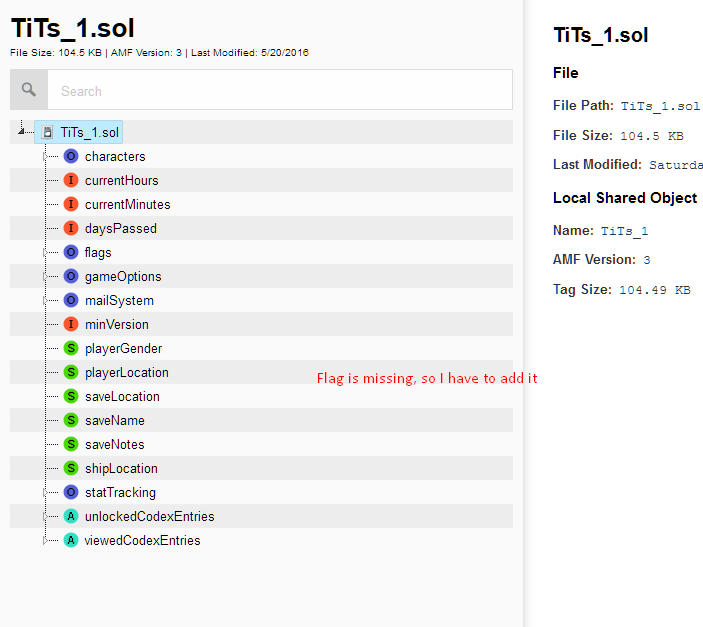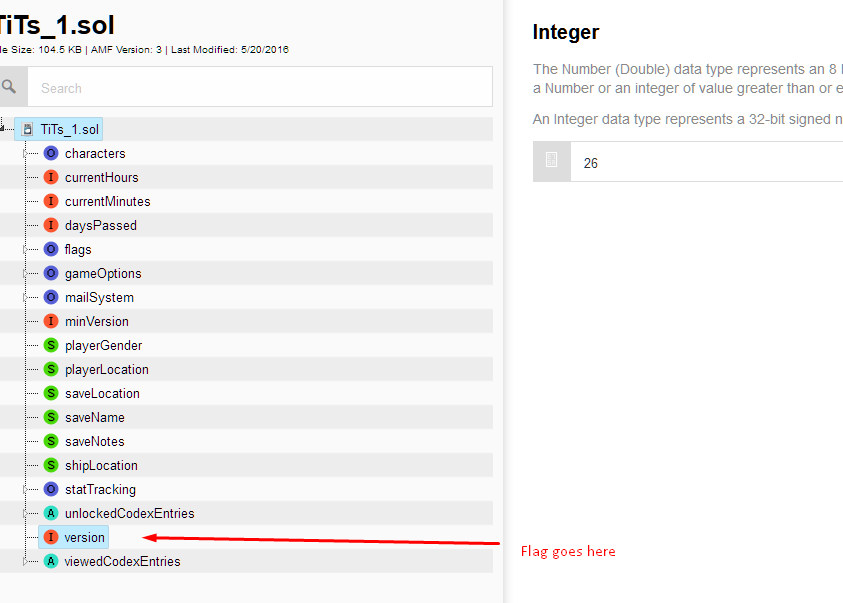Is there a way to unlock planets with save editing?
Yes, you'd just need the online editor and a save file with all the planets (or just the planets you want) unlocked, and then go to flags under the main tab and find something along the lines of "Tarkus unlocked", "Myrmellion unlocked" etc. and then copy paste those into the flags in the save you want them on.