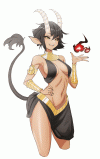That's a very lovely portrait, doubly so for being an anubian. I was looking for a good example of those that would fit the game's art stule ever since I first saw Aurera's bust.drew another thing.
no non-fluffy alts this time.
includes a bigger full rez crop for people who want to do the cropping themselves.
Icon Sharing Thread
- Thread starter Upcast Drake
- Start date
You are using an out of date browser. It may not display this or other websites correctly.
You should upgrade or use an alternative browser.
You should upgrade or use an alternative browser.
Here's an elf for you, sourced from this image maker and edited in Photoshop for recolor and to add CoC style elf ears.


How's this?Hello, i need your help, i have this image of a goblin and i want to use it as an icon for my goblin barbarian (without the background if someone can pls)

Elven beans
Attachments
Human beans
Attachments
-
 Human2.png24.3 KB · Views: 149
Human2.png24.3 KB · Views: 149 -
 Human3.png19.2 KB · Views: 115
Human3.png19.2 KB · Views: 115 -
 Human6.png23.4 KB · Views: 84
Human6.png23.4 KB · Views: 84 -
 Human5.png19.7 KB · Views: 104
Human5.png19.7 KB · Views: 104 -
 Human4.png18.6 KB · Views: 105
Human4.png18.6 KB · Views: 105 -
 Human7.png23.4 KB · Views: 67
Human7.png23.4 KB · Views: 67 -
 Human8.png14.6 KB · Views: 74
Human8.png14.6 KB · Views: 74 -
 Human9.png21.6 KB · Views: 67
Human9.png21.6 KB · Views: 67 -
 Human10.png22.8 KB · Views: 99
Human10.png22.8 KB · Views: 99 -
 Human11.png21.9 KB · Views: 130
Human11.png21.9 KB · Views: 130
Assorted beans
Attachments
-
 Bean1.png23.7 KB · Views: 153
Bean1.png23.7 KB · Views: 153 -
 Bean2.png19.7 KB · Views: 100
Bean2.png19.7 KB · Views: 100 -
 Bean4.png21.6 KB · Views: 53
Bean4.png21.6 KB · Views: 53 -
 Bean3.png23.4 KB · Views: 52
Bean3.png23.4 KB · Views: 52 -
 Bean5.png17.4 KB · Views: 122
Bean5.png17.4 KB · Views: 122 -
 Bean6.png24.5 KB · Views: 135
Bean6.png24.5 KB · Views: 135 -
 Bean7.png23.1 KB · Views: 89
Bean7.png23.1 KB · Views: 89 -
 Bean8.png14.4 KB · Views: 61
Bean8.png14.4 KB · Views: 61 -
 Bean9.png22.8 KB · Views: 81
Bean9.png22.8 KB · Views: 81 -
 Bean10.png20.1 KB · Views: 115
Bean10.png20.1 KB · Views: 115
Aaaaan a few more, same sort of style. *Edit: also haven't tested these, so cropping and maybe even image sizing will need to be adjusted. If it looks squished like a hot dog, crop it horizontally, if it looks phat like a hamburger, crop it vertically.
Attachments
Last edited:
https://www.deviantart.com/drkav/gallery his page is a gold mine for elf and human portraits dude.These are really nice, thanks. Who's the artist?
Thankshttps://www.deviantart.com/drkav/gallery his page is a gold mine for elf and human portraits dude.
Same, heh. Both are good. I also really like how androgynous this portrait is, a perfect fit for a catboi or a cat tomboy.
How do you do that?View attachment 19277
(edit: even more) heavily edited Mikoyan work.
I don't think .pngs are a very good choice for files as small as 30kb, so I went with .gifs, which let me squeeze in a 200x200 image.
Which parts? I image edit and do my png->gif conversions in photoshop, and the desktop version of COC2 will accept either format, even though it requests pngs. Gifs are super small, so you can go way over the 100x100 suggested limit, and the result generally looks better in game.How do you do that?
The actual editing process necessary to selectively target border pixels to darken them is frankly something that would require a tutorial. I really just wanted to point out that saving as gif will result in smaller file sizes, so you can include way more in it. Less fuzzy.
I don't know why they specified 100x100 - possibly a design goal for uniformity's sake, or just an estimate for how big you could probably get a png without it going over the file size limit. Here's three game-ready versions of your image, two of which are up to 250x250:
Hi, its me again, i just wanna ask you if you can help me make this an icon


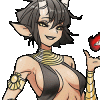
Thank you for the explanation and for the help with the icon, its really apreciatedWhich parts? I image edit and do my png->gif conversions in photoshop, and the desktop version of COC2 will accept either format, even though it requests pngs. Gifs are super small, so you can go way over the 100x100 suggested limit, and the result generally looks better in game.
The actual editing process necessary to selectively target border pixels to darken them is frankly something that would require a tutorial. I really just wanted to point out that saving as gif will result in smaller file sizes, so you can include way more in it. Less fuzzy.
I don't know why they specified 100x100 - possibly a design goal for uniformity's sake, or just an estimate for how big you could probably get a png without it going over the file size limit. Here's three game-ready versions of your image, two of which are up to 250x250:
View attachment 19286View attachment 19287View attachment 19288
Bizarre.
I've been making .png files around 120 to 140 pixels a side, and it seems like the game will either stretch or crush your image to about 120 or 124 pixels (hard to tell since the round frame "eats" part of the image anyway). Logically you wouldn't want to use a file with a lower resolution, which is irritating because it's right on the edge of how much you can grab without exceeding the absurdly low 30kb limit.
I had no idea .gif files worked. I wonder why the game only says .png if gifs work too...
Probably just a placeholder system. They're working hard on content, polish is likely to come very late in development.
I've been making .png files around 120 to 140 pixels a side, and it seems like the game will either stretch or crush your image to about 120 or 124 pixels (hard to tell since the round frame "eats" part of the image anyway). Logically you wouldn't want to use a file with a lower resolution, which is irritating because it's right on the edge of how much you can grab without exceeding the absurdly low 30kb limit.
I had no idea .gif files worked. I wonder why the game only says .png if gifs work too...
Probably just a placeholder system. They're working hard on content, polish is likely to come very late in development.