Custom busts are a feature that allows players to change the busts displayed in the upper left corner without compiling the game/using a resource editor. You can think of it as adding an additional artist to the game whose busts are always used when a matching bust is found (ie has been added by the player).
How do I use it?
Download the game's swf file (eg TiTS_x.y.z.swf - You need v0.7.82 or newer)
Copy the file into a folder on your computer (eg tits_folder)
Create another folder inside the tits_folder that is named custom_busts - this folder will contain all the busts you want to replace
Copy the replacement image into the custom_busts folder - they should match the existing busts (png format, 150px tall, transparent background) and need to be named the same as the internal bust reference. The bust selector dialog will show the name of the current bust if you press the "Bust Name" button.
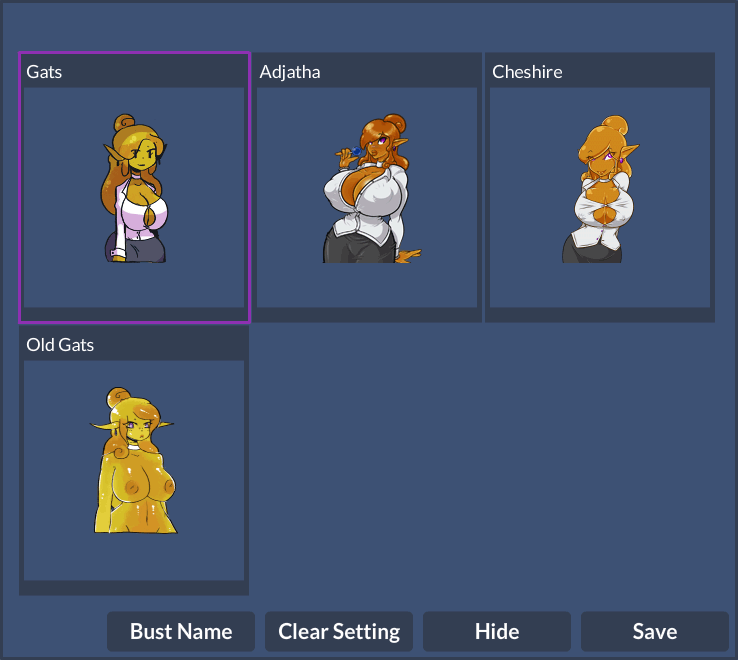
To replace the the Flahne bust shown in the above picture the file in the custom_busts folder needs to be named Bust_FLAHNE.png
After adding/removing busts reload the game/swf file as the existence of replacement busts is cached.
Now the game should replace the bust with the custom image - a message indicating that the replacement is active will be shown in the bust selector dialog.
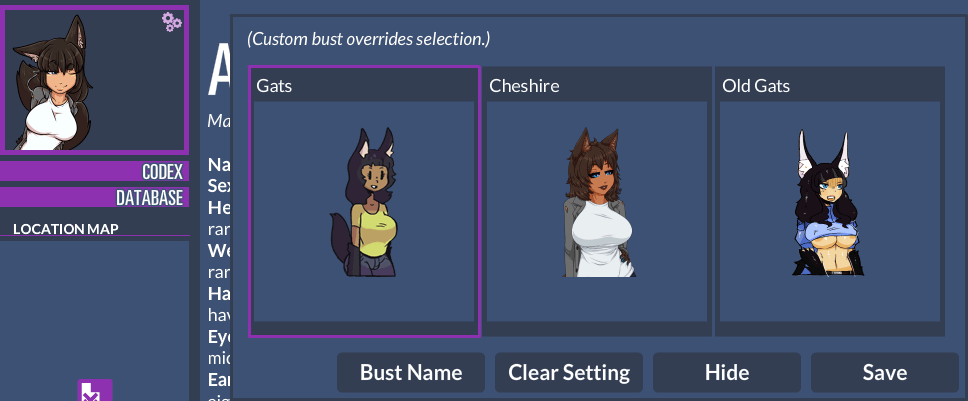
Example:
To get the old Syri bust back download the old bust from here:
 (use "save image as" in case the forum butchers the url again)
(use "save image as" in case the forum butchers the url again)
rename the file to Bust_SYRI.png and put it into the custom_busts folder
To additionally replace the naked Syri bust copy the file and name the second copy Bust_SYRI_NUDE.png
so you end up with three files organized like this
How do I NOT use it?
Don't add a custom_busts folder next to the swf file and the bust display should behave as it used to - if it doesn't please report the bug.
To temporarily disable all replacement busts rename the custom_busts folder, to temporarily disable a single replacement rename the file or move it to a different location. Don't forget to reload the swf file.
Flash displays a security error - What's wrong?
The latest versions of the flash player plugins don't allow access to local files anymore - the requested security model/sandbox is silently replaced by the flash plugin. To play the game you need to download the stand alone player from adobe.
DrunkZombie posted a possible alternative solution for the browser plugin below that might work for you as well. (But be aware that flash technology is on its way out of browsers so any future browser update might break things again.)
I still can't get it to work...
I have created a stripped down version of tits with additional error reporting.
Download the file here - unzip, load the flash file and press the syri button
(NB this should link to a 10.2MB zip file MD5: 8acf78cdf3f509b31fbc6d67fbce3838 - please verify the checksum before running any downloaded file as i can not guarantee that this download link still points to the right file on the host.)
(NB2 the hoster currently reports a wrong file size - why do all these services suck...)
An update was released - what now?
Simply copy the new swf file into the tits_folder and you should be good to go.
The existing bust names will rarely change so everything should be set up correctly.
If you want to change a newly added bust just get the bust name from the dialog and add the image file as usual.
Limitations:
Only busts in the upper left corner (the location header) are replaced.
You can only change/replace busts - not add currently missing ones.
There is a small delay/flicker when a custom bust is loaded - when the game 'shows' a bust the loading process is started in the background and the image is switched on once the loading is complete.
Thanks to jacques for adding the nifty 'spoiler' button and providing the animated screenshots.
How do I use it?
Download the game's swf file (eg TiTS_x.y.z.swf - You need v0.7.82 or newer)
Copy the file into a folder on your computer (eg tits_folder)
Create another folder inside the tits_folder that is named custom_busts - this folder will contain all the busts you want to replace
Copy the replacement image into the custom_busts folder - they should match the existing busts (png format, 150px tall, transparent background) and need to be named the same as the internal bust reference. The bust selector dialog will show the name of the current bust if you press the "Bust Name" button.
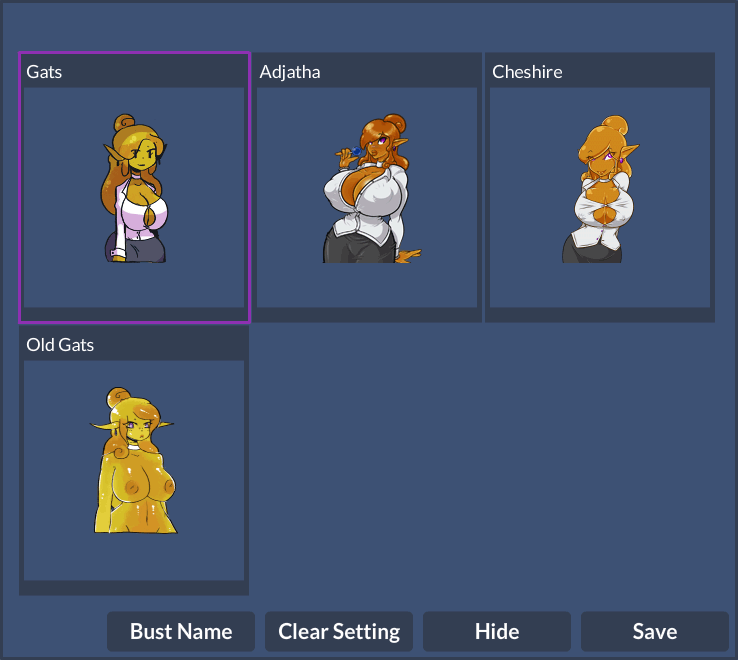
To replace the the Flahne bust shown in the above picture the file in the custom_busts folder needs to be named Bust_FLAHNE.png
After adding/removing busts reload the game/swf file as the existence of replacement busts is cached.
Now the game should replace the bust with the custom image - a message indicating that the replacement is active will be shown in the bust selector dialog.
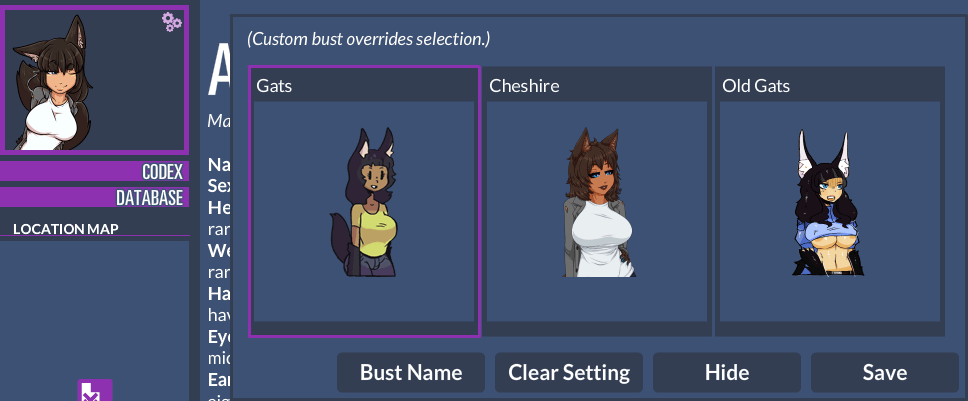
Example:
To get the old Syri bust back download the old bust from here:
Code:
https://raw.githubusercontent.com/OXOIndustries/TiTS-Public/a46648516cae99e8509c524839c78db72a2f3d71/assets/images/npcs/cheshire/Syri.png
rename the file to Bust_SYRI.png and put it into the custom_busts folder
To additionally replace the naked Syri bust copy the file and name the second copy Bust_SYRI_NUDE.png
so you end up with three files organized like this
Code:
tits_folder\TiTS_x.y.z.swf
tits_folder\custom_busts\Bust_SYRI.png
tits_folder\custom_busts\Bust_SYRI_NUDE.pngHow do I NOT use it?
Don't add a custom_busts folder next to the swf file and the bust display should behave as it used to - if it doesn't please report the bug.
To temporarily disable all replacement busts rename the custom_busts folder, to temporarily disable a single replacement rename the file or move it to a different location. Don't forget to reload the swf file.
Flash displays a security error - What's wrong?
The latest versions of the flash player plugins don't allow access to local files anymore - the requested security model/sandbox is silently replaced by the flash plugin. To play the game you need to download the stand alone player from adobe.
DrunkZombie posted a possible alternative solution for the browser plugin below that might work for you as well. (But be aware that flash technology is on its way out of browsers so any future browser update might break things again.)
I still can't get it to work...
I have created a stripped down version of tits with additional error reporting.
Download the file here - unzip, load the flash file and press the syri button
(NB this should link to a 10.2MB zip file MD5: 8acf78cdf3f509b31fbc6d67fbce3838 - please verify the checksum before running any downloaded file as i can not guarantee that this download link still points to the right file on the host.)
(NB2 the hoster currently reports a wrong file size - why do all these services suck...)
An update was released - what now?
Simply copy the new swf file into the tits_folder and you should be good to go.
The existing bust names will rarely change so everything should be set up correctly.
If you want to change a newly added bust just get the bust name from the dialog and add the image file as usual.
Limitations:
Only busts in the upper left corner (the location header) are replaced.
You can only change/replace busts - not add currently missing ones.
There is a small delay/flicker when a custom bust is loaded - when the game 'shows' a bust the loading process is started in the background and the image is switched on once the loading is complete.
Thanks to jacques for adding the nifty 'spoiler' button and providing the animated screenshots.
Last edited:




