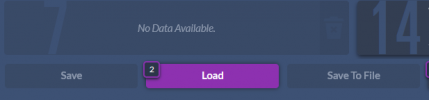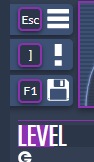Not sure what's going on, but the Save button never activates anymore for me. Started a new character with all browser addons disabled etc, but that didn't seem to do anything to it. (Currently using Firefox)
Is there some kind of console command to enable the Save button?
Currently running off of the Autosaves.
Is there some kind of console command to enable the Save button?
Currently running off of the Autosaves.