My only thing really is not having map and stats up at the same time.
Am I alone in thinking the UX of the older UI was better?
- Thread starter ConvexedSkye
- Start date
You are using an out of date browser. It may not display this or other websites correctly.
You should upgrade or use an alternative browser.
You should upgrade or use an alternative browser.
It's clunky and visually unbalanced. Everything in the UI is oriented left to the point of overlap and the text feels like an afterthought left on the wayside, plus I can't. See. My stats. Unless I blow up the map, which makes the imbalance worse. Don't get me wrong, the big map is nice, but almost everything else is supremely frustrating for my dopamine-deficient little adhd brain.
Long time TiTS player here, also struggling to play/enjoy the new version due to the UI.
I mean it's obvious this is a UI for mobile users, what with everything being so huge and pressable. But can we at least have the option to switch to a more sleeker UI, and not just change the colors? There's no need for the buttons on the left to be so HUGE, when most of them could be shrunk to a fraction of their size and arranged in a bar across the top/right. The buttons current ridiculous size is why we seemingly can't have our stats and a decently sized minimap at the same time, without popping the map out to take 1/4th the screen and displacing the core text.
Also inventory management seems to have added a couple more clicks to interacting with it, due to breaking everything down into sections. That might just be a more functional sidegrade I can adapt to. But what's annoying is that I have to manually 'Inspect' every item to guage its statistical differences from what I'm currently wearing. I'd rather we switched the position of the description and the stats, so the stats are what we see on the left and you have to inspect to read the description, because the descriptions don't really matter much.
I mean it's obvious this is a UI for mobile users, what with everything being so huge and pressable. But can we at least have the option to switch to a more sleeker UI, and not just change the colors? There's no need for the buttons on the left to be so HUGE, when most of them could be shrunk to a fraction of their size and arranged in a bar across the top/right. The buttons current ridiculous size is why we seemingly can't have our stats and a decently sized minimap at the same time, without popping the map out to take 1/4th the screen and displacing the core text.
Also inventory management seems to have added a couple more clicks to interacting with it, due to breaking everything down into sections. That might just be a more functional sidegrade I can adapt to. But what's annoying is that I have to manually 'Inspect' every item to guage its statistical differences from what I'm currently wearing. I'd rather we switched the position of the description and the stats, so the stats are what we see on the left and you have to inspect to read the description, because the descriptions don't really matter much.
When getting hit with debilitating effects that drop my stats in battle, but cant see what they've been dropped to, it gets annoying fast.
The new UI has promise, but it's definitely lacking in a lot of ways, most of which have already been said in this forum.
I think for me the main grievance is the fact that it's so imbalanced. Quite literally everything is on the left side of the screen; having the text field resize because of it is a major nono. Original TiTs had a bottom bar and a right bar always there; nothing shifted, things just maybe changed from screen to screen. This made it much easier to understand what exactly is changing and where to point your attention to.
TLDR, you need to have your menu bars stay as static as possible to keep the dynamic parts of the gameplay / story obvious.
Second main grievance is the addition of the "inspect" button. I really have to friggin inspect every item to see its stats??? Part of me knows it should be a minor complaint, but it's something you do often enough in this game that it really added up quickly for me. I think adding the righthand stat bar back into the game could help a lot with this and a gang of the other complaints people have had; you could throw up all relevant stats (personal, combat, gear, or otherwise) on the right side and have it stay at the same size, but dynamically change text/info depending on what you're looking at / doing.
I think for me the main grievance is the fact that it's so imbalanced. Quite literally everything is on the left side of the screen; having the text field resize because of it is a major nono. Original TiTs had a bottom bar and a right bar always there; nothing shifted, things just maybe changed from screen to screen. This made it much easier to understand what exactly is changing and where to point your attention to.
TLDR, you need to have your menu bars stay as static as possible to keep the dynamic parts of the gameplay / story obvious.
Second main grievance is the addition of the "inspect" button. I really have to friggin inspect every item to see its stats??? Part of me knows it should be a minor complaint, but it's something you do often enough in this game that it really added up quickly for me. I think adding the righthand stat bar back into the game could help a lot with this and a gang of the other complaints people have had; you could throw up all relevant stats (personal, combat, gear, or otherwise) on the right side and have it stay at the same size, but dynamically change text/info depending on what you're looking at / doing.
The main thing I don't like about the new UI is how I can't view both my stats and the map simultaneously, have to toggle them.
But I do appreciate the larger window for character art.
The rest is about the same for me.
But I do appreciate the larger window for character art.
The rest is about the same for me.
Yes this so much I love the larger space for character artThe main thing I don't like about the new UI is how I can't view both my stats and the map simultaneously, have to toggle them.
But I do appreciate the larger window for character art.
The rest is about the same for me.
The lack of passive stat changes, like status effects, is really throwing me off. Took me a while before I realized what I wasn't seeing.
That and the fact that you're now on the left and enemies are on the right has thrown me for a loop.
Also, has anyone else noticed that you can't see what time of day it is? I feel like this is a really big omission given how some quests are particularly time dependent. No? Is there a place that this is shown that I'm just missing?
I don't mind the ship so much; honestly the inventory and storage UI is what makes it so jarring. Giving the ship a map at least gives it a little bit of tactility and general spatial presence. But having to sort through the storage and inventory UI is a pain, not to mention the number of clicks it takes just to see how something is better or worse than your current gear. The lack of floating mouse-overs is really painful, or even a quick popup rather than an entirely different menu that lacks memory when you click out of it (the item you were looking at is no longer selected).
I will commend them for how smooth it runs. Unfortunately the JS version also is borderline unusable in my preferred browser Palemoon, as none of the content scroll bars show up. It runs fine in Chromium...I just don't want to have to use Chromium, and the Flash version still works in Palemoon because I have a pre-selfdestructing version of Flash.
That and the fact that you're now on the left and enemies are on the right has thrown me for a loop.
Also, has anyone else noticed that you can't see what time of day it is? I feel like this is a really big omission given how some quests are particularly time dependent. No? Is there a place that this is shown that I'm just missing?
I don't mind the ship so much; honestly the inventory and storage UI is what makes it so jarring. Giving the ship a map at least gives it a little bit of tactility and general spatial presence. But having to sort through the storage and inventory UI is a pain, not to mention the number of clicks it takes just to see how something is better or worse than your current gear. The lack of floating mouse-overs is really painful, or even a quick popup rather than an entirely different menu that lacks memory when you click out of it (the item you were looking at is no longer selected).
I will commend them for how smooth it runs. Unfortunately the JS version also is borderline unusable in my preferred browser Palemoon, as none of the content scroll bars show up. It runs fine in Chromium...I just don't want to have to use Chromium, and the Flash version still works in Palemoon because I have a pre-selfdestructing version of Flash.
Figured i'd drop it here for the sake of it; a crude mock up of possible layout redesign, to provide a bit more of functionality (and consistency with the combat screen layout):
default version...

...and one with attributes panel expanded, for these who cannot live without them (and arguably less useful map panel expansion, mainly if one felt bothered by differently sized portraits)

Just something to consider, maybe?
default version...

...and one with attributes panel expanded, for these who cannot live without them (and arguably less useful map panel expansion, mainly if one felt bothered by differently sized portraits)

Just something to consider, maybe?
Last edited:
Time is on the bottom of the mapThe lack of passive stat changes, like status effects, is really throwing me off. Took me a while before I realized what I wasn't seeing.
That and the fact that you're now on the left and enemies are on the right has thrown me for a loop.
Also, has anyone else noticed that you can't see what time of day it is? I feel like this is a really big omission given how some quests are particularly time dependent. No? Is there a place that this is shown that I'm just missing?
I don't mind the ship so much; honestly the inventory and storage UI is what makes it so jarring. Giving the ship a map at least gives it a little bit of tactility and general spatial presence. But having to sort through the storage and inventory UI is a pain, not to mention the number of clicks it takes just to see how something is better or worse than your current gear. The lack of floating mouse-overs is really painful, or even a quick popup rather than an entirely different menu that lacks memory when you click out of it (the item you were looking at is no longer selected).
I will commend them for how smooth it runs. Unfortunately the JS version also is borderline unusable in my preferred browser Palemoon, as none of the content scroll bars show up. It runs fine in Chromium...I just don't want to have to use Chromium, and the Flash version still works in Palemoon because I have a pre-selfdestructing version of Flash.
I noticed this a few days after my post, but thanks for the heads up. I still think it's not in a great location since it moves around with the map display rather than being in one place all the time. Kind of like your stats, and I'm still miffed that your passive stats aren't visible without navigating through the codex menus. I like the codex, but not to use it for basic information that would be relevant most of the time, especially if you're trying to grind stats like strength or aim or whatnot via the gym.Time is on the bottom of the map
Personally, I'd be satisfied with an option to toggle the 'Active' stats with the 'Passive' stats. The Passives are mostly relevant when stat training/in town/when using Transformatives that change them. In those cases, the Active stats aren't important. Status effects are, though (like Soreness)....I'm still miffed that your passive stats aren't visible without navigating through the codex menus...
How often does the Status section fill up?
I doubt it fills up very often at all. Right now it has what, 3 rows for status effects? I think I've only managed to fill two rows on Flash and that was with deliberately trying to cause status effects for some testing and general experimentation I was working on. In practice I suspect 2 rows is the most you'd need on any kind of regular basis, assuming you stack effects. 3 rows is probably overkill but I'm sure it's possible. Right now though, it's hard to quantify the status effects because a lot of them cause temp stat changes and those aren't easily visible at the moment with the passive stats buried in the codex.
While I don't hate the new u.i because I enjoy the things you can do with it, it Is a tad bit annoying. You get pop ups when you load, you can't have busts be big without having the map be small, the buttons are sometimes too far away, some buttons are confusing for a second, selling and buying shit Is a tad annoying, the crew menu.. That is all, while it's nice you can "walk" around the ship because they each have a different layout.. It can still be a pain, and the codex menu omg.
I really don't see what the big problem was with the old layout. Everything you wanted to see was right there. The stuff that was interactable was on the left for the most part and the stuff you wanted to keep informed of was on the right. I can understand putting more stuff on the left so the stuff you need to interact with is one place, yet keeping passive and active stats as well as status effects on the right was far more valuable than whatever was trying to be accomplished by condensing everything onto one panel.
Now I have to go through multiple dialogues just to see passive stats and I have to decide from info options such as a map that's too small which restricts me from being able to see active stats at the same time or a map that's too large and makes it so I can only get the small version of the busts while it's out or a bust that's too large and if I choose the large bust then I can't see the map and my active stats at the same time. It's a bit of a cyclicar issue, really. It's cumbersome and clunky. There was no point in removing the right info panel.
Before the map was the perfect size, truly, and if the map continued to take up the section it's in and was given a bit more space vertically like previously then the pop-out could be left just for the busts. Meanwhile all the stats and everything could be constantly visible on the right side, like they should be. There's too much going on with the left panel, realigning things so that the right panel is brought back and just shows active and passive stats and status effects again would work great, it doesn't even have to be as large as it was before, stat names could be reduced to the first three letters and just numbers could be set beside them, that way there's still plenty of space for a popped out bust.
The UI looks better, it has a better aesthetic feel to it, the color options are utterly fantastic, and overall I'm a fan. In terms of looks it's great, genuinely, yet it is functionally a massive downgrade. At the end of the day, I'd love to see at least an option to bring back the right information panel.
Now I have to go through multiple dialogues just to see passive stats and I have to decide from info options such as a map that's too small which restricts me from being able to see active stats at the same time or a map that's too large and makes it so I can only get the small version of the busts while it's out or a bust that's too large and if I choose the large bust then I can't see the map and my active stats at the same time. It's a bit of a cyclicar issue, really. It's cumbersome and clunky. There was no point in removing the right info panel.
Before the map was the perfect size, truly, and if the map continued to take up the section it's in and was given a bit more space vertically like previously then the pop-out could be left just for the busts. Meanwhile all the stats and everything could be constantly visible on the right side, like they should be. There's too much going on with the left panel, realigning things so that the right panel is brought back and just shows active and passive stats and status effects again would work great, it doesn't even have to be as large as it was before, stat names could be reduced to the first three letters and just numbers could be set beside them, that way there's still plenty of space for a popped out bust.
The UI looks better, it has a better aesthetic feel to it, the color options are utterly fantastic, and overall I'm a fan. In terms of looks it's great, genuinely, yet it is functionally a massive downgrade. At the end of the day, I'd love to see at least an option to bring back the right information panel.
Man I totally love playing a text based game on a tiny screen instead of my huge monitors
Yeah, I considered that. I don't see how having non-interactable information on the right side would have been an issue. At the very worst all you'd have to do is make that panel hideable for mobile which still would have been an upgrade over what it is now given you wouldn't have to enter the codex to see like half of the info.
Very sorry to say that I also strongly dislike the new UI. This requires multiple clicks to see details that were previously apparent at a glance (weapon stats, equipment screens, etc) and makes navigating a chore. It's very very hard to enjoy the new format when I'm fighting against it most of the time.
The above mockup would be preferable. Keyboard shortcuts and keeping the player mostly on a "main" screen would help things.
The above mockup would be preferable. Keyboard shortcuts and keeping the player mostly on a "main" screen would help things.
Last edited:
Totally newbie player here. I first started playing CoC2 after seeing it (and then buying it) on Steam. Then I found out about this website and started playing this game as well.
After having played CoC2, I find its interface a lot cleaner. The main issue I have with TiTS is the data screen. Load-save works backwards from what I expect it to do. It took me a bit to figure it out. I'm used to first selecting a slot, then selecting the action (load or save). In this game it's the other way around.
CoC2 is also better at blocking the data functions when they should not be accessible. Multiple times now I had an event play out in TiTS where I wanted to immediately save right after it to preserve whatever cool thing happened, only to not notice I still had a "Next" button to click. I then click over to data, intending to save, only to have "load" selected instead. I've ruined progress several times now because I didn't notice this until I clicked on the save slot.
After having played CoC2, I find its interface a lot cleaner. The main issue I have with TiTS is the data screen. Load-save works backwards from what I expect it to do. It took me a bit to figure it out. I'm used to first selecting a slot, then selecting the action (load or save). In this game it's the other way around.
CoC2 is also better at blocking the data functions when they should not be accessible. Multiple times now I had an event play out in TiTS where I wanted to immediately save right after it to preserve whatever cool thing happened, only to not notice I still had a "Next" button to click. I then click over to data, intending to save, only to have "load" selected instead. I've ruined progress several times now because I didn't notice this until I clicked on the save slot.
One_Two's mockup is probably exactly what I would like to see in the UI.
Certain combats (Nym-foe and the dollmaker for example) make it VERY important to know how your stats are doing and status effects leading into combat can be super important as well.
I've walked right into a combat not realizing my evasion was cut multiple times between Pregnant Steele, Nuki Nuts Steele, and so on since I can't see my effects and map at the same time and generally prefer to see where I am moving. Same issue crops up when you don't realize your character is at high lust and you bust a nut turn two into a random encounter while trying to get some xp.
Someone had mentioned to me the reason all the buttons were on the right side was for easier one handed play but I don't know how much people need to be able to move/manage their inventory while "occupied" with their other hand. (I'd love to see a poll on how many people actually play this game one handed. I've never given it a go myself.)
Certain combats (Nym-foe and the dollmaker for example) make it VERY important to know how your stats are doing and status effects leading into combat can be super important as well.
I've walked right into a combat not realizing my evasion was cut multiple times between Pregnant Steele, Nuki Nuts Steele, and so on since I can't see my effects and map at the same time and generally prefer to see where I am moving. Same issue crops up when you don't realize your character is at high lust and you bust a nut turn two into a random encounter while trying to get some xp.
Someone had mentioned to me the reason all the buttons were on the right side was for easier one handed play but I don't know how much people need to be able to move/manage their inventory while "occupied" with their other hand. (I'd love to see a poll on how many people actually play this game one handed. I've never given it a go myself.)
Something else I forgot to mention in my tangent was that I do actually have another note. Bold text is really hard for me to see in the current UI. I went ahead a grabbed a screenshot of some rather foreboding "this is a bad end" text that is barely different from the rest of the blurb. That might be more of a accessibility option though. Perhaps the option to add underlines or color shifts to bold text for mole-people like myself who can't see good?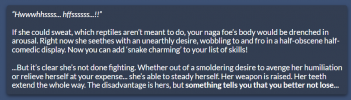
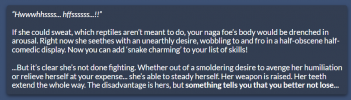
...and one with attributes panel expanded, for these who cannot live without them (and arguably less useful map panel expansion, mainly if one felt bothered by differently sized portraits)
So I had an idea that some may not considered ideal, but might stand a chance of bringing about it being taken seriously. What if we just commission an expansion or modification of the UI?
shame, i like tits but ever since the port it's been really tedious to playAbsolutely zero indication any of them have looked at the thread or public comment on making changes to the UI, even in the form of a toggle between desktop/mobile layouts.

