TheShepard256
Well-Known Member
It's a lot easier to use the 'marcopolo' cheat code.What flags do I set to unlock all planets and stations?
It's a lot easier to use the 'marcopolo' cheat code.What flags do I set to unlock all planets and stations?
what if you only want to unlock, say, uveto, without unlocking the probe planets?It's a lot easier to use the 'marcopolo' cheat code.
Set UVETO_UNLOCKED to 1.what if you only want to unlock, say, uveto, without unlocking the probe planets?
hey, in the titsed, under upbringing, the slutty upbringing is still available to choose. couple things, one, that upbringing hasn't been supported for a long while because of the implications, and two, what does it actually change mechanically? like, austere is less money, but higher willpower, does slutty raise starting libido? and what is the upbring blurb for slutty even say?Taint is on the first page, under Combat stats (I should probably move that)
thanksSet UVETO_UNLOCKED to 1.
Tarkus seems to be JUNKYARD_PLANET, Myrellion is PLANET_3, Zheng Shi is TAIVRAS_GATE.
It used to increase give +1 Reflexes, +5 Libido, -1 Intelligence and set starting Credits to 500. It's been commented out, so I don't think it would do anything but cause bugs in a few places where it's not accounted for and there is no default/fallback. I'm not sure if it would crash or just skip some text.hey, in the titsed, under upbringing, the slutty upbringing is still available to choose. couple things, one, that upbringing hasn't been supported for a long while because of the implications, and two, what does it actually change mechanically? like, austere is less money, but higher willpower, does slutty raise starting libido? and what is the upbring blurb for slutty even say?
Slutty said:As you, [pc.name], grow up, youre always sleeping around, indulging in the pleasures of life. Your suitors greatly enjoyed your abilities in the bedroom, and you found yourself heavily compensated for your work.
Crazy question but... how... how do i edit flags?
i want to turn on the Love Starz lapdance reward flag, as i made a new save, made myself a non-taur, and then did that and now want that info to carry over to my main taur save. but i can't figure out how to actually edit the flag? clicking on it does nothing. typing does nothing. right-clicking does nothing, how do i actually get access to the ability to set the flag to 1? or *, or whatever it is?
I see, how would I go about fixing this?Your .NET Framework is broken in some way.
You need the *full* .NET 4.0, not just the "client".
I see, how would I go about fixing this?
Greatly appreciated~For Windows XP, 7 or 8:
https://www.microsoft.com/en-us/download/details.aspx?id=17718
or
https://www.microsoft.com/en-us/download/details.aspx?id=30135
For Windows 10:
The .NET Framework is built into Windows, so would mean Windows itself was broken.
You could try to do use SFC:
https://support.microsoft.com/en-us...er-tool-to-repair-missing-or-corrupted-system
Can you add volume and capacity to penises and vaginas in the editor?
public function volume():Number {
var r:Number = thickness()/2;
//Abstract size as a cylinder + half sphere for the tip.
var cylinder:Number = Math.PI * Math.pow(r, 2) * (cLength() - r);
var tip:Number = (4/3 * Math.PI * Math.pow(r, 3))/2;
//If blunt, tip is converted to cylinder as well.
if(hasFlag(GLOBAL.FLAG_BLUNT)) tip = (Math.PI * Math.pow(r, 3));
//If flared, tip is multiplied by 1.3.
if(hasFlag(GLOBAL.FLAG_FLARED)) tip = tip * 1.3;
//If tapered, reduce total by a factor of 75%
if(hasFlag(GLOBAL.FLAG_TAPERED)) {
tip = tip * .75;
cylinder = cylinder * .75;
}
//OLD: If double headed, the tip is approximately two half-diameter hemispheres plus a cylinder of full diameter and half height.
//New PR insanity: If double headed, the tip is approximately two hemispheres on two sides of a isosceles right-angled triangle based prism and this junction's volume what's rounded by a hemishere's surface.
if(hasFlag(GLOBAL.FLAG_DOUBLE_HEADED))
{
//OLD: tip = 2 * (2/3 * Math.PI * thickness()/4 * thickness()/4 * thickness()/4) + (Math.PI * thickness()/2 * thickness()/2 * thickness()/4);
//new PR insanity: cylinder = Math.PI * Math.pow(r, 2) * (cLength() - Math.SQRT2 * r/2 - r/2);
tip = 2 * (2/3 * Math.PI * Math.pow(Math.SQRT2 * r/2, 3)) + (0.512 * Math.PI * Math.pow(r, 3));
}
return Math.round((tip + cylinder) * 100) / 100;
//EXAMPLES
//6x1 = 4.18
//12x2 = 33.51
//20x3 = 127.24
} public function vaginalCapacity(arg: int = 0): Number {
//If the player has no vaginas
if (vaginas.length <= 0) return 0;
var capacity:Number = 20;
//Factor in looseness! - 2/24/15 - buffed looseness a bunch
capacity *= (vaginas[arg].looseness() * 5 + 1)/3;
//Add bonuses!
capacity += vaginas[arg].bonusCapacity;
if(hasStatusEffect("Soak")) capacity += 150;
//CoC-tier wetness 5 will double capacity.
capacity *= (vaginas[arg].wetness()+4)/5;
//elasticity bonuses!
capacity *= elasticity;
if(isTaur()) capacity += 400;
return capacity;
}The various stat quotients are also calculated values, and they're displayed alongside the corresponding stats, it's just that the stat quotients can't be edited directly. I think what SBJ was suggesting was something similar to that i.e. something simply to display the volume/capacity of each sex organ given their parameters without having to load the file into TiTS and go to the Codex.Penis volume is a calculated value.
Maximum Vagina/Anus capacity are calculated values:
But there is a 'bonus' value that you can set already:
CorrectThe various stat quotients are also calculated values, and they're displayed alongside the corresponding stats, it's just that the stat quotients can't be edited directly. I think what SBJ was suggesting was something similar to that i.e. something simply to display the volume/capacity of each sex organ given their parameters without having to load the file into TiTS and go to the Codex.
3 options:how would i make it so if i missed ula on uveto i can find her again
I guess I can put the calculated volume/capacity in the editor, true.The various stat quotients are also calculated values, and they're displayed alongside the corresponding stats, it's just that the stat quotients can't be edited directly. I think what SBJ was suggesting was something similar to that i.e. something simply to display the volume/capacity of each sex organ given their parameters without having to load the file into TiTS and go to the Codex.
Thank you for putting volume calculation in, but there are currently 2 problemsI guess I can put the calculated volume/capacity in the editor, true.
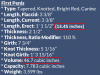

That is actually a single value/line. Can't really split it, I can try to force that column to be larger, though.1) Can you put the inch and cm calculated volumes on a separate line as they currently combine badly
2) Your calculations are off my guess is you rounded to early
The box under 'Horn Style' is color. Put whatever you want there.how the hell do i edit goat horns
"description/tooltip is color" is not exactly a helpful tip
Material: 0 = default, 1 = Regular, 2 = Metal, 3 = Gem

