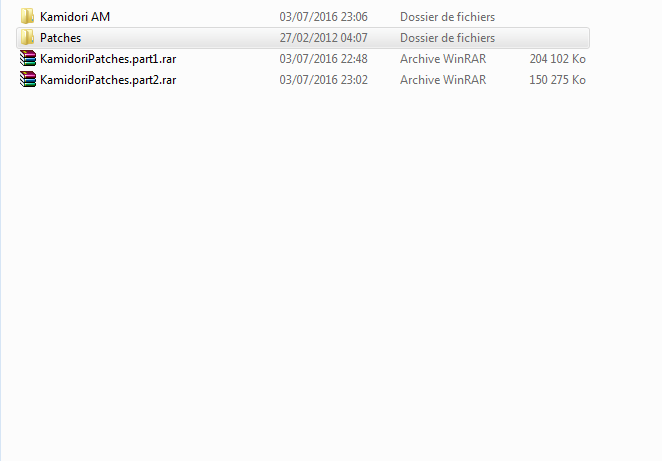Hey guys so, this is a bit of a weird one, I was recently advised to try Kamidori Alchemy Meister, which I've downloaded from here http://erogedownload.com/downloads/kamidori-alchemy-meister/
The problem is, I'm not the most tech savvy, and I was hoping you guys could offer me some advice a sort of step by step guide, if you are not very patient or the sort of person that gets annoyed easily then probably best to just leave now.
So, this is the guide I read
So, I started by downloading all the 22 files, and the 2 patch files and the English patch file. Then i changed my region to Japan
I've tried to extract the files, and this is where I've reached my first issue...Most of the files include a .mdf and a mds file, and I'm not sure if these should be kept in separate folders, or all in the same folder, because I tried to extract them all to the same folder but a lot of the .mdfs have the same name (which is KAMIDORI.mdf) so it's saying I can't do it, so should they be in separate or do I need to rename them or what?
Once somebody has been able to help me with this (which I hope will happen) I will post the next issue im having, thanks in advance!
The problem is, I'm not the most tech savvy, and I was hoping you guys could offer me some advice a sort of step by step guide, if you are not very patient or the sort of person that gets annoyed easily then probably best to just leave now.
So, this is the guide I read
Install Guide ~
Step 1 and probably the most important – open control panel -> region -> administrative -> change system local (windows 8)(non-unicode programs) into japan (u need to restart your pc afterwards)(note that even if u install the game correctly and then u change it into what u had before, the game wont work)
– Extract the game in a folder u can easily find
– u need a virtual drive to install the game, the easiest way (for me) is to use Deamon tools lite (free program)
– after u install the game into the virtual drive u created, open the drive and run \Setup\
– the instrutions will be in japanese, try to install it as u would normaly install any game (next, next etc)(dont change the default folder) default location is :
(CProgramFiles(x86)/Eushully/神採りアルケミーマイスター
– after it is done, extract the patches into a OTHER empty folder and run the patches in this order -> kami_ap01 -> kami_ap02 -> kami_200
– after u are done with the patches, copy-paste all the files from the english patch into the game folder (神採りアルケミーマイスター), run the \Kamidori English\ and enjoy
So, I started by downloading all the 22 files, and the 2 patch files and the English patch file. Then i changed my region to Japan
I've tried to extract the files, and this is where I've reached my first issue...Most of the files include a .mdf and a mds file, and I'm not sure if these should be kept in separate folders, or all in the same folder, because I tried to extract them all to the same folder but a lot of the .mdfs have the same name (which is KAMIDORI.mdf) so it's saying I can't do it, so should they be in separate or do I need to rename them or what?
Once somebody has been able to help me with this (which I hope will happen) I will post the next issue im having, thanks in advance!
Last edited by a moderator: