A
Al gato
Guest
Basically whats in the title
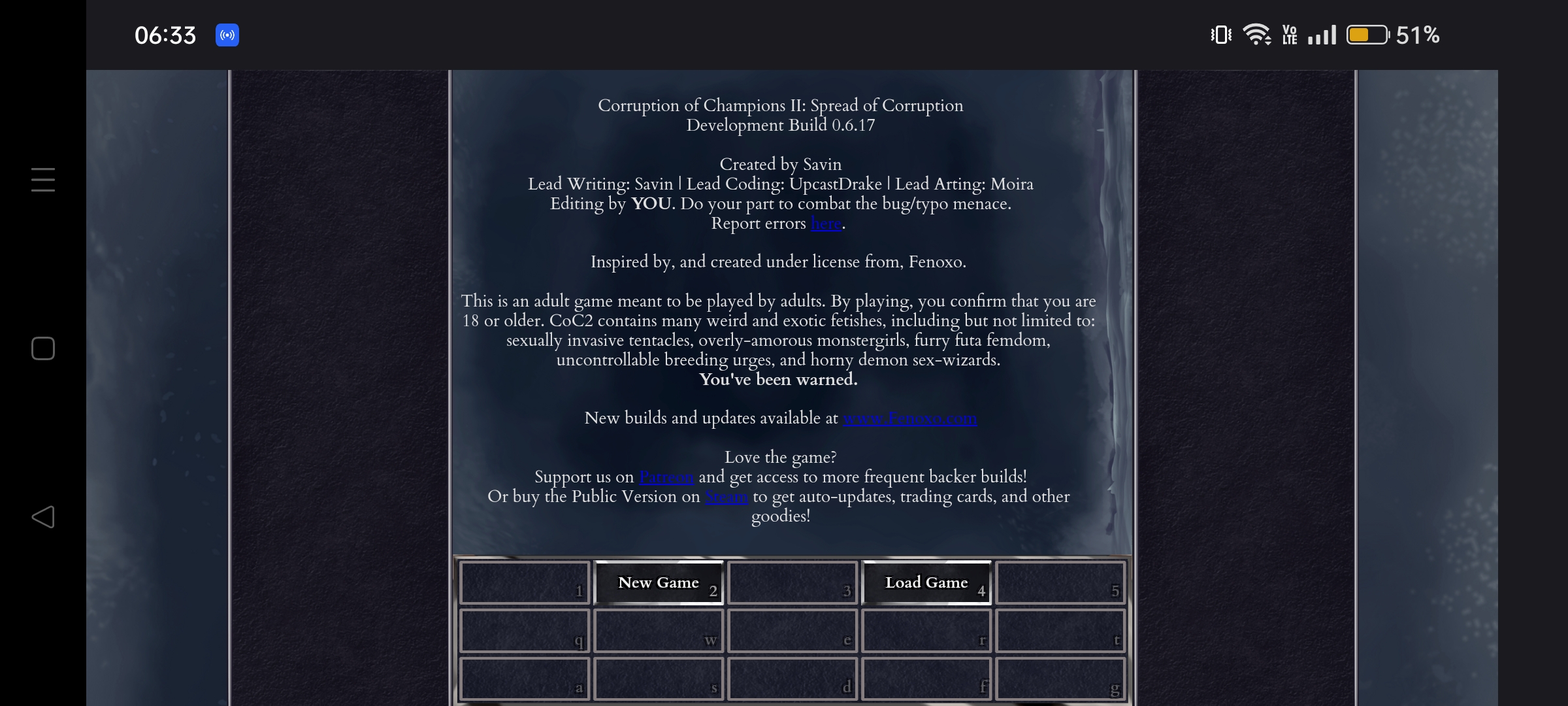
 ibb.co
The status bar and the navigatian bar takes too much space usually in most games these are not present https://ibb.co/Cnq4zQv like this (looks like a random anime image i got off the net but its just a loading screen for a game) it would make the game much easier to read and would make it look better
ibb.co
The status bar and the navigatian bar takes too much space usually in most games these are not present https://ibb.co/Cnq4zQv like this (looks like a random anime image i got off the net but its just a loading screen for a game) it would make the game much easier to read and would make it look better
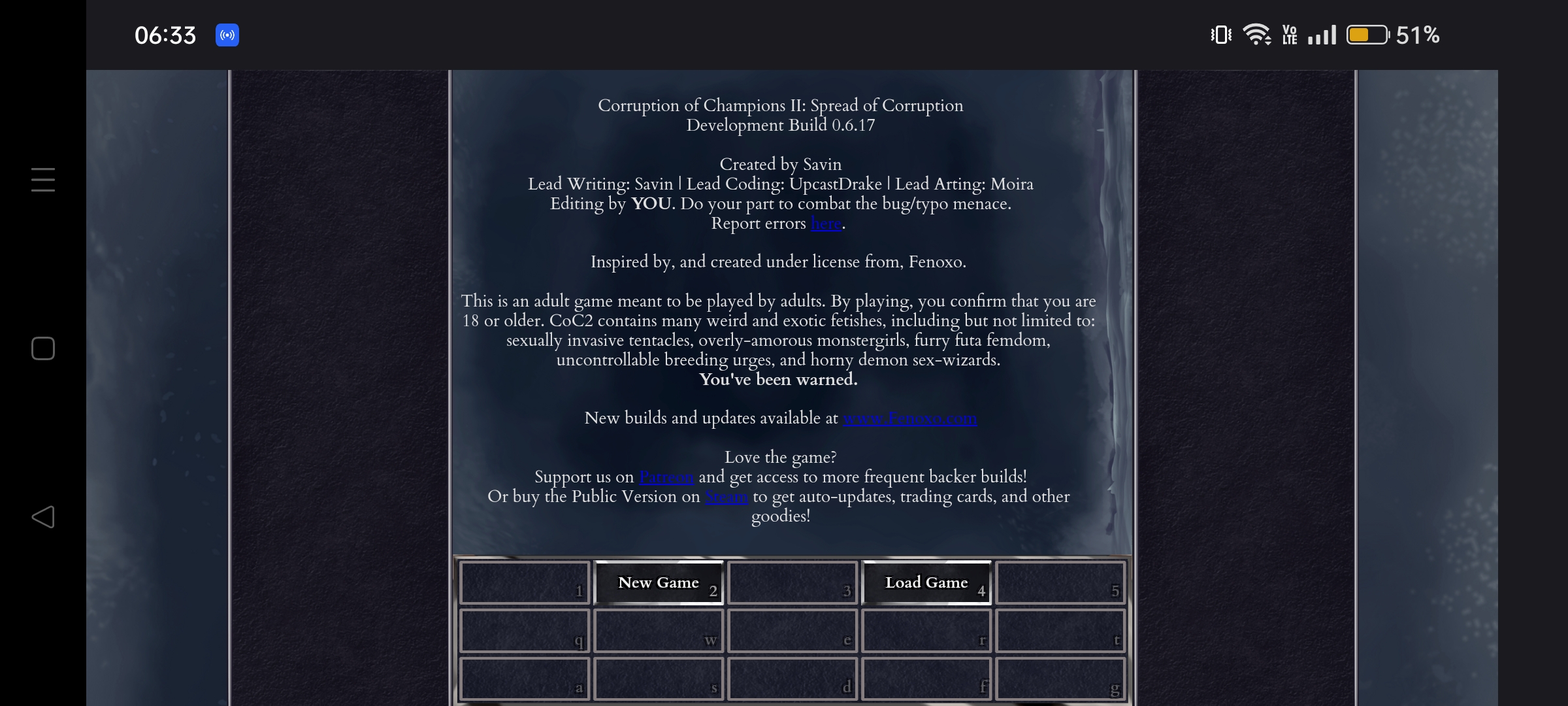
Screenshot-2023-08-16-06-33-52-55-01de733200737e1220696e0bd5831528 hosted at ImgBB
Image Screenshot-2023-08-16-06-33-52-55-01de733200737e1220696e0bd5831528 hosted in ImgBB



