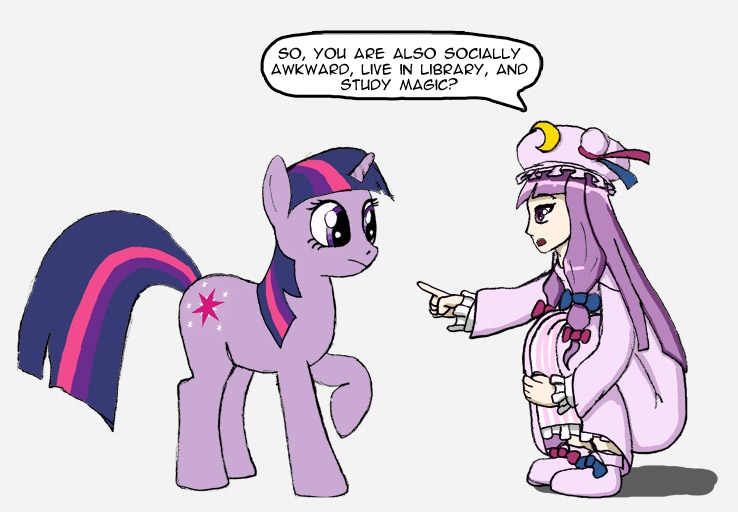how to play offlline version
- Thread starter treos
- Start date
You are using an out of date browser. It may not display this or other websites correctly.
You should upgrade or use an alternative browser.
You should upgrade or use an alternative browser.
From what i experienced the offline version still needs a browser, open it in Firefox, Chrome, or what ever browser you use. Keep in mind the save function is crap offline, save as a txt if anything.
(...Smile resist urge to kill the pony, Touhou blood boiling.)
(...Smile resist urge to kill the pony, Touhou blood boiling.)
Last edited by a moderator:
i just downloaded this version to check it out and have no idea how to get it working.
I the best browser I have used to play the game is Firefox as I haven't had any issue with saving or editing saves what so ever. You can still lose the saves if you clear your cache and cookies. So using save to .txt will be the safest bet to ensure your saves are kept the way you want them as suggested by NEET.
"(...Smile resist urge to kill the pony, Touhou blood boiling.)"
that is something i'd expect to hear from a stupid youtube troll, just so you know. it's pretty pathetic imo to go and attack someone just because they happen to use something they like as they're avatar pic. then again, at least you're not spewing random insults/mindless ignorance/hate at me for my choice of avatar like youtube trolls would.
also, wth is wrong with the italics and similar functions here? i tried typing "just" in italics only for the function to get stuck and try to make everything i typed after that italics as well. wound up having to type that all out THEN go back, highlight the word THEN set the word in italics (aka waste time doing a roundabout way of what should have been 2-3 mouse clicks instead).
(i already don't think i like that quote feature much here. :/ same for the stupid double spacing when you hit enter)
as for the topic here, guess i'll just stick with the online version for now then as i don't really know how touse those javascript files (hence the thread).
that is something i'd expect to hear from a stupid youtube troll, just so you know. it's pretty pathetic imo to go and attack someone just because they happen to use something they like as they're avatar pic. then again, at least you're not spewing random insults/mindless ignorance/hate at me for my choice of avatar like youtube trolls would.
also, wth is wrong with the italics and similar functions here? i tried typing "just" in italics only for the function to get stuck and try to make everything i typed after that italics as well. wound up having to type that all out THEN go back, highlight the word THEN set the word in italics (aka waste time doing a roundabout way of what should have been 2-3 mouse clicks instead).
(i already don't think i like that quote feature much here. :/ same for the stupid double spacing when you hit enter)
as for the topic here, guess i'll just stick with the online version for now then as i don't really know how touse those javascript files (hence the thread).
Step 1: Download the offline file.as for the topic here, guess i'll just stick with the online version for now then as i don't really know how touse those javascript files (hence the thread).
Step 2: Extract the files
Step 3. Open parent folder, Where ever you put the folder itself.
Step 4. Right click FoE.html *the non javascript version) Go to open with.
Step 5. Use the browser of your choice.
Hope this helps better.
Last edited by a moderator:
Sure, simplify it.Step 1: Download the offline file.
Step 2: Extract the files
Step 3. Open parent folder, Where ever you put the folder itself.
Step 4. Right click FoE.html *the non javascript version) Go to open with.
Step 5. Use the browser of your choice.
Hope this helps better.
Sure, simplify it.
I don't see how it could be simpler.
Download, Extract. Run foe.html in your browser of choice.
Where would we find these "files"? I understand the rest of the extraction part. Just where are FoE files to download?
This is the latest release:
https://www.fenoxo.com/play/FoE/FoE_04u.zip
https://www.fenoxo.com/play/FoE/FoE_04u.zip