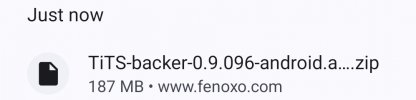So whenever there would be an update on my old phone all I would have to do is download it and it would automatically update for me once I clicked on the download. But now I have noticed ever since I got my new phone that it's downloads as a zip instead of and apk file so it nolonger auto does it for me is there a way to fix that? And sorry I suck at explaining things if it is confusing to understand my problem?