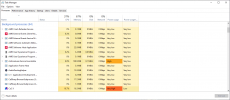P
(pa)Nick
Guest
I got CoC2 as a birthday present recently and when I press play on the game it opens itself, opens a window, and then closes it and turns itself into a background process. If I didn't already know better I would think it's a bitcoin miner but it's clearly not and Iway confused.
As I said in the title I'm running a 64 bit OS so the FAQ hasn't helped. I've uninstalled and reinstalled the game like 3 times over, swapping which drive its on each time, and It's not worked.
I'm stumped, any ideas?
As I said in the title I'm running a 64 bit OS so the FAQ hasn't helped. I've uninstalled and reinstalled the game like 3 times over, swapping which drive its on each time, and It's not worked.
I'm stumped, any ideas?