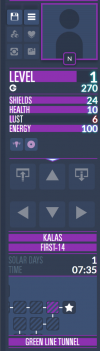Hello, I've played various text based games and I feel like the navigation and information in your new UI feels a bit off. Just minor things really that would make it more enjoyable to play the game.
1. I would like to have my stats and the map visible at the same time, since there are times when events happens or natural stat changes, things you might need to check with a glance. To that end I hastily threw together two examples of what i mean;
While not immediately noticeable, there is a "show more" arrow beneath the stats that when clicked would hide the navigation keys and replace it with useful information such as passive stats, armor, evasion, etc. Preferably still keeping the status effects, either in top under energy or in the bottom under stats. This is probably my biggest pet peeve as the current process for checking my stats are; Codex (V) -> Stats (Q) -> Combat (2), thats 3 clicks, which breaks the flow of the game.
I'm not saying we should remove the stat screen but rather have this visible in the main screenspace. Since I personally never use the navigation buttons anyway, that and the toolbal is ginormous, so i shrank it and put it where the old toggle map/stats button was.
2. My second issue, which isnt really an issue but more of a QoL request. After defeating an enemy (spamming 1-1 or 2-1 on the keyboard). There are times when you accidentally click and progress the defeat event, playing a scene you wouldn't want. I'm sure this has been mentioned before but CoC2 does this really well where it shifts all actions away from key 1, thereby heavily reducing the likelyhood of you picking event by accident.
Outside those two instances this is a top notch UI with tons of customization.
1. I would like to have my stats and the map visible at the same time, since there are times when events happens or natural stat changes, things you might need to check with a glance. To that end I hastily threw together two examples of what i mean;
While not immediately noticeable, there is a "show more" arrow beneath the stats that when clicked would hide the navigation keys and replace it with useful information such as passive stats, armor, evasion, etc. Preferably still keeping the status effects, either in top under energy or in the bottom under stats. This is probably my biggest pet peeve as the current process for checking my stats are; Codex (V) -> Stats (Q) -> Combat (2), thats 3 clicks, which breaks the flow of the game.
I'm not saying we should remove the stat screen but rather have this visible in the main screenspace. Since I personally never use the navigation buttons anyway, that and the toolbal is ginormous, so i shrank it and put it where the old toggle map/stats button was.
2. My second issue, which isnt really an issue but more of a QoL request. After defeating an enemy (spamming 1-1 or 2-1 on the keyboard). There are times when you accidentally click and progress the defeat event, playing a scene you wouldn't want. I'm sure this has been mentioned before but CoC2 does this really well where it shifts all actions away from key 1, thereby heavily reducing the likelyhood of you picking event by accident.
Outside those two instances this is a top notch UI with tons of customization.