I'm not gonna use it for much. All I'm gonna do is level up my companions so we all match levels.
How do you access the command console (or dev console) on the browser version?
- Thread starter CourtOfTheGrayWaves
- Start date
You are using an out of date browser. It may not display this or other websites correctly.
You should upgrade or use an alternative browser.
You should upgrade or use an alternative browser.
Pardon my obtuseness but: How does the save editor do anything?You dont, just download the save editor and understand that if you do any glitches or bugs you may encounter cant be accounted for due to it.
F12.I'm not gonna use it for much. All I'm gonna do is level up my companions so we all match levels.
You can open the Console with the downloaded version of the game as well by the way.I'm not gonna use it for much. All I'm gonna do is level up my companions so we all match levels.
Basically to open the Console in most browsers is "F12". If for some reason it doesn't open the Console, it should be found in your browsers "tools" section or other such similarly named derivative.
To open the downloaded version of the game in your browser, you go to the location of your downloaded game (assuming you've unzipped it at that point), then go to the "resources" folder, then the "app" folder. From there, scroll down until you see the "index.html" file, and drag and drop (or open with the browser of your choice) that into the browser of your choice (although the developers have stated multiple times that only Chrome and Firefox are supported---but I'm pretty sure you can use any Chromium based browser as well, such as Microsoft Edge).
You can do the same Console commands with this downloaded version now by using it in the browser (and pressing "F12" etc).
As for how I'd suggest you go about it (levelling up your companions and / or your player character), the commands are:
Code:
pc.addExp(99999999999999999);
companion1.addExp(99999999999999999);
companion2.addExp(99999999999999999);The companion1 and companion2 refer to which companion is first in the party order (companion1 appears first directly below the player character in the party order).
You can essentially grab each line individually as well, such as if you only wanted to level companion2 then you'd open up the Console and paste
companion2.addExp(99999999999999999); then press enter.Alternatively, if you don't want to do that method, you could just spawn in Razorcup Nectars and use them on yourself / companions as you'd like. The way to spawn the Razorcup Nectars is:
Code:
pc.addItem(new ITEMS.RazorcupNectar(9));pc.addItem(new ITEMS.RazorcupNectar(9999));, but yeah---those are the recommended methods, as they seem to be the safest ways to do so. If you're just doing simplistic commands and not trying to cause any specific scenes to occur or summon any characters like Kiyoko prematurely, then I don't think you should have any issues using the Console.In any event I'll put a disclaimer:
Using the Console can also cause bugs if you do a bunch of commands that you don't necessarily know what they do---and as such it is not advised to do so for general purposes. If you do have some issues after spawning in / changing a bunch of stuff through the Console, it wouldn't necessarily be fair to report that in the CoC2 Bug Reports forum, unless / until one can prove that it wasn't the spawning in / changing stuff through the Console that caused the issue.
Regardless, it would be best that one backs up any saves they intend to use with the Console commands.
I'm not sure why you would say that. Perhaps it's due to you not understanding the Console and how to make use of it, and then possibly generalizing that nobody else should use it either---and instead should rely on something third party which essentially edits the save directly, instead of just using the games built in script functions...You dont, just download the save editor and understand that if you do any glitches or bugs you may encounter cant be accounted for due to it.
No hate to End5 by the way, just prefer to not have to edit the save directly, which actually counts as tampering with the save and results in it being unusable for bug reporting purposes---as well as supposedly results in an irritating popup one gets each time they open the save in-game.
I don't know why they would recommend that.Pardon my obtuseness but: How does the save editor do anything?
The developers have actually mentioned using the Console as being okay previously, on certain occasions. Which I'll detail below, here:
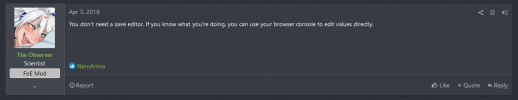
https://forum.fenoxo.com/threads/save-editor-yea-or-nay.13060/#post-235589
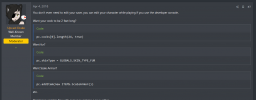
https://forum.fenoxo.com/threads/save-editor-yea-or-nay.13060/#post-235646
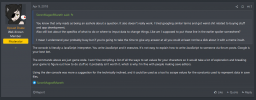
https://forum.fenoxo.com/threads/save-editor-yea-or-nay.13060/#post-236970
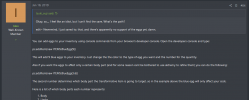
https://forum.fenoxo.com/threads/0-4-41-coc2-save-editor-v56.13360/page-3#post-275950
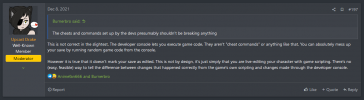
https://forum.fenoxo.com/threads/coc2-wiki.13522/page-7#post-377874
The only thing a developer has ever really said on the topic is that it could potentially cause just as many bugs / issues as save editing if one doesn't know what they're doing / what commands they're inputting.
Last edited:
I absolutely do not care in the slightest if you cheat and if so by what means.that using the Console shouldn't be done.
Just, please don't complain in the bug reports forum when your heavily modified save crashes your game in new and exciting ways
I think you mean "if" and not "when". Additionally, I already addressed that in my initial post.I absolutely do not care in the slightest if you cheat and if so by what means.
Just, please don't complain in the bug reports forum when your heavily modified save crashes your game in new and exciting ways
Anyway, thanks for confirming that the general stance amongst the development team is that it's alright to use the Console---not entirely sure why some members of the community thought that that wasn't the case.
I think you mean "if" and not "when"
Apparently "your" was the incorrect assessment there XDSo, how do I use the desktop console without causing an error?
The answer the question: write JavaScript correctly and hope for the best.
Fair.Apparently "your" was the incorrect assessment there XD
The answer the question: write JavaScript correctly and hope for the best.
I guess I just disagree with the assertion of "heavily modified" being constituted with using the game's script via the Console to add experience and spawn in items, but I guess that you meant that in a more generalized sense.
Soon as I find a “For Dummies” guide to JavaScript.The answer the question: write JavaScript correctly and hope for the best.
I was hoping for something simliar to the original CoC Debug Option the Debug Wand made things easier or something like a hidden cheat click feature like TiTS has. dev console mode is too complex needs something simpler for us phlebs so we don't screw things up.
Wait I thought CoCII was converted to HTML5/Unity/WebGL formats since Flash is officially dead unless you download a flash emulator that is.Soon as I find a “For Dummies” guide to JavaScript.


