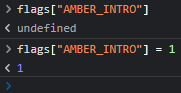Latest backer patch 0.9.024, Amber is now called Dryad in all mentions of her name and in the crew menu except for her Appearance description.
Amber's name suddenly changed to "Dryad"
- Thread starter NetherRemains
- Start date
You are using an out of date browser. It may not display this or other websites correctly.
You should upgrade or use an alternative browser.
You should upgrade or use an alternative browser.
I'm guessing this is a very old save. If you are on PC, you fix it in your browser's console:
flags["AMBER_INTRO"] = 1I'm guessing this is a very old save. If you are on PC, you fix it in your browser's console:
flags["AMBER_INTRO"] = 1
I have been using this save for quite a while yes, but I have been playing a lot of the recent patches and none of them had this issue before. I am on PC, but I'm also playing the DL version so idk how to change it via the exe.
Did that, but I'm not seeing where the flags are stored at on here so I can't even begin to properly searchIf you're using the download version, try pressing Control + Shift + I. If it brings up a command prompt/console, type what lowercase_donkey showed you.
For browsers, F12 usually brings up the console.
I don't think you understand. I CANNOT find the flag. I don't know how to search and find it. I KNOW what to look for, but idk where to search or how to search. crtl + f isn't doing anything for me and I cannot even find where the flags are STORED to begin to change them. Nothing is coming up even when I search for flags.The command sets the flag to the proper value. Doesn't matter where it's stored.
On browsers, at least,
flags["AMBER_INTRO"]
without the = will show the current value.
So how do I search in the console commands for this so I can change it?
Perhaps I am explaining poorly. I don't know what the console looks like on the Download version. This is from Edge.
When I enter
flags["AMBER_INTRO"]
into the Console on a new save, it outputs 'undefined', which is the default value.
If I enter the command and add
= 1
to the end, it sets the flag to 1, meaning the game thinks I've met Amber. Console commands do not change your save, they change the value at runtime, just as if you'd triggered the code 'naturally' (like Amber's intro). You'll want to save to preserve the change.
If the output is already 1, it's some other bug.
You could also try Saving to File, opening the save in a browser and using the console there.
Or you could try a JSON Viewer to comb through your save for AMBER_INTRO.
When I enter
flags["AMBER_INTRO"]
into the Console on a new save, it outputs 'undefined', which is the default value.
If I enter the command and add
= 1
to the end, it sets the flag to 1, meaning the game thinks I've met Amber. Console commands do not change your save, they change the value at runtime, just as if you'd triggered the code 'naturally' (like Amber's intro). You'll want to save to preserve the change.
If the output is already 1, it's some other bug.
You could also try Saving to File, opening the save in a browser and using the console there.
Or you could try a JSON Viewer to comb through your save for AMBER_INTRO.
Attachments
Last edited:
THERE WE GO! I was trying to search for something that wasn't even in the code apparently. This fixed the issue THANK YOU SO MUCH!Perhaps I am explaining poorly. I don't know what the console looks like on the Download version. This is from Edge.
When I enter
flags["AMBER_INTRO"]
into the Console on a new save, it outputs 'undefined', which is the default value.
If I enter the command and add
= 1
to the end, it sets the flag to 1, meaning the game thinks I've met Amber. You don't need to know where it's stored to do this. The command takes care of it. You just proceed (and save) as normal.
If the output is already 1, it's some other bug.
You could also try Saving to File, opening the save in a browser and using the console there.
Or you could try a JSON Viewer to comb through your save for AMBER_INTRO.
looks pretty much the same. pops up on the right side of the screen instead of the bottom.I don't know what the console looks like on the Download version.