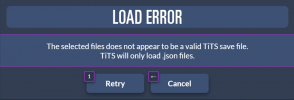This bug started out as a weird save debilitating issue where upon opening the save menu I had no access to any of the buttons that would normally allow for the loading and saving the game, and thus I was pretty stuck. That issue has seemingly fixed itself on its own entirely for reasons I can not currently understand.
Then I tried asking about a loading issue that has been popping up for the last few releases of the game when I tried loading from file, attached below along with a save. We found that the issue acutally has nothing to do with the save file.
Upon testing I found out that issue persisted on the download version on my machine which is, to my knowllede, running on the most current version of windows 11, as well as on the in window versions of the game on both Google Chrome and Microsoft Edge. But it bizarrely works completely fine for Firefox, so I have a place to actually load my backed up saves in the event that the downloaded version on my machine decides to refresh and delete the save data on there.
The conclusion here is that, for some reason my machine does not like loading these saves from file, unless it's on Firefox, in which case all is well [somehow]. This seems totally unique to me, however, and not something wrong with the game itself.
Then I tried asking about a loading issue that has been popping up for the last few releases of the game when I tried loading from file, attached below along with a save. We found that the issue acutally has nothing to do with the save file.
Upon testing I found out that issue persisted on the download version on my machine which is, to my knowllede, running on the most current version of windows 11, as well as on the in window versions of the game on both Google Chrome and Microsoft Edge. But it bizarrely works completely fine for Firefox, so I have a place to actually load my backed up saves in the event that the downloaded version on my machine decides to refresh and delete the save data on there.
The conclusion here is that, for some reason my machine does not like loading these saves from file, unless it's on Firefox, in which case all is well [somehow]. This seems totally unique to me, however, and not something wrong with the game itself.
Attachments
Last edited: