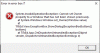Trying to open a save file:
[TiTsEd: 0.30.0.30390, TiTs Data: 33]
System.NullReferenceException: Object reference not set to an instance of an object.
at TiTsEd.ViewModel.CharacterVM..ctor(GameVM game, AmfObject obj)
at TiTsEd.ViewModel.ShipArrayVM.<>c__DisplayClass2.<.ctor>b__0(AmfObject x)
at System.Linq.Enumerable.WhereSelectListIterator`2.MoveNext()
at System.Collections.Generic.List`1.InsertRange(Int32 index, IEnumerable`1 collection)
at System.ComponentModel.UpdatableCollection`2..ctor(IEnumerable`1 source, Func`2 selector)
at TiTsEd.ViewModel.ArrayVM`1..ctor(AmfObject obj, Func`2 selector)
at TiTsEd.ViewModel.GameVM..ctor(AmfFile file, GameVM previousVM)
at TiTsEd.ViewModel.VM.Load(String path, SerializationFormat expectedFormat, Boolean createBackup)
at System.Windows.EventRoute.InvokeHandlersImpl(Object source, RoutedEventArgs args, Boolean reRaised)
at System.Windows.UIElement.RaiseEventImpl(DependencyObject sender, RoutedEventArgs args)
at System.Windows.Controls.MenuItem.InvokeClickAfterRender(Object arg)
at System.Windows.Threading.ExceptionWrapper.InternalRealCall(Delegate callback, Object args, Int32 numArgs)
at System.Windows.Threading.ExceptionWrapper.TryCatchWhen(Object source, Delegate callback, Object args, Int32 numArgs, Delegate catchHandler)
It opens more recent saves, and the previous version was able to open this one.
If I load the file in TiTS, then save (in a different slot, if it matters), I can open the new file in the editor.