First post and it's to ask why this happens because I have no idea. Great start!
So I downloaded Revamp 1.4.15 because a friend wanted to play it, and it made me want to play again too, never really played too much, or got too into it either... anyway that's not the problem.
What happens is that I tried using a downloaded version, I tried a website version, in fact tried a few, I tried using the vanilla version instead, and nothing, it doesn't let me save, when clicking to save in the slots it shows me this
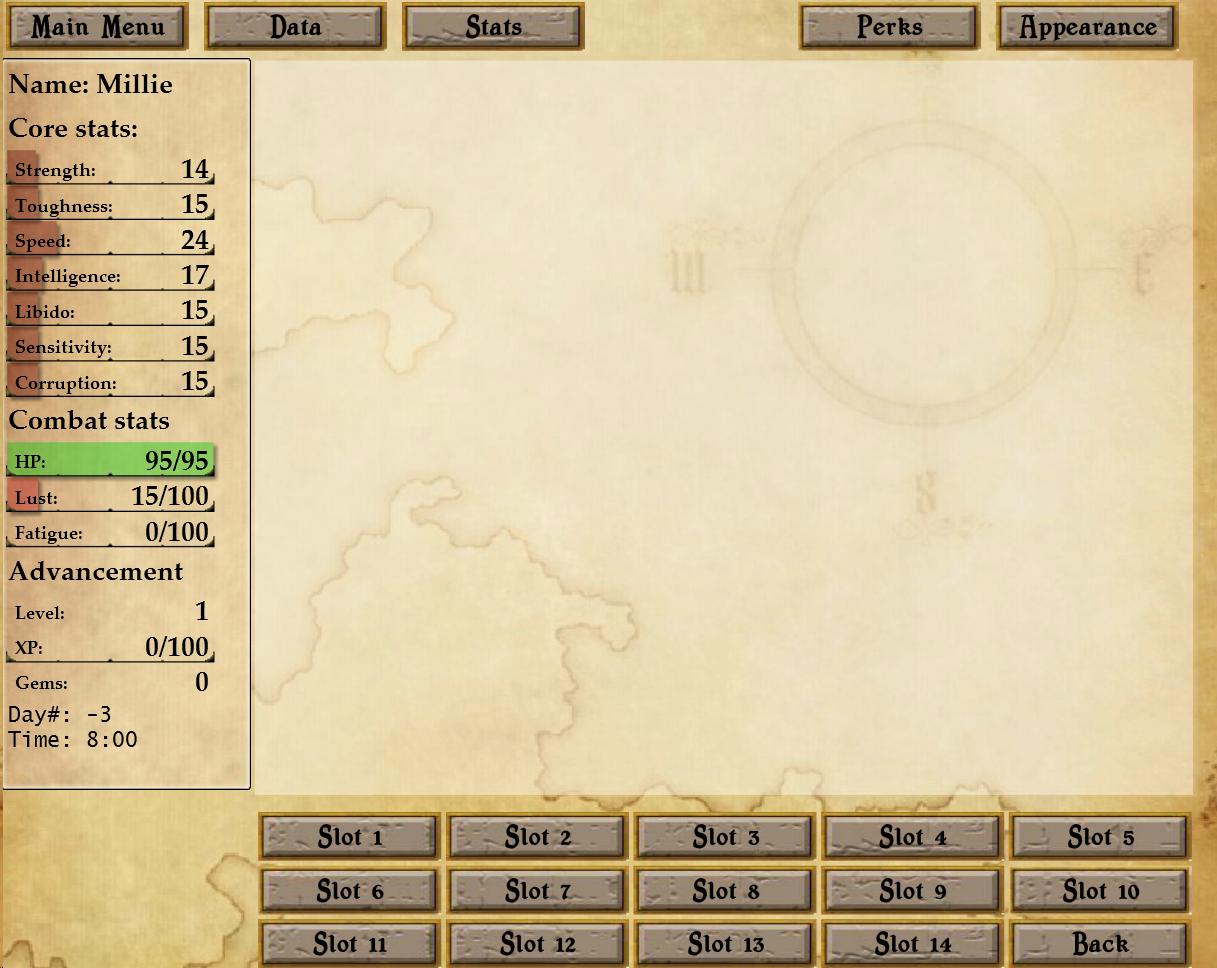
And when I try to save to file instead, it shows me this
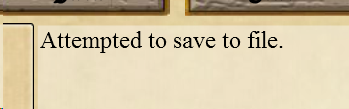
The save then can't be loaded, nothing happens, and I've been trying to find an answer to this and nothing seem to work.
What I can say is that I use Firefox 65 (latest version at the time of writing this), my adobe flash player for browser is updated to the last version, and the Revamp version I tried using is 1.4.15, including the vanilla version that I tried, being 1.0.2, again, latest for everything, at the time of writing this.
What I did to be able to play was edit the about:config from the Firefox config area, and modified the value of "plugins.http_https_only" to false, otherwise I wasn't able to open a .swf file that I downloaded instead of playing it from a website.
I really hope someone can give me a fix to this, or maybe tell me what I'm doing wrong, maybe a value from that same about:config page that needs to be changed or something.
EDIT: I'm using Windows 8.1 just in case someone asks
So I downloaded Revamp 1.4.15 because a friend wanted to play it, and it made me want to play again too, never really played too much, or got too into it either... anyway that's not the problem.
What happens is that I tried using a downloaded version, I tried a website version, in fact tried a few, I tried using the vanilla version instead, and nothing, it doesn't let me save, when clicking to save in the slots it shows me this
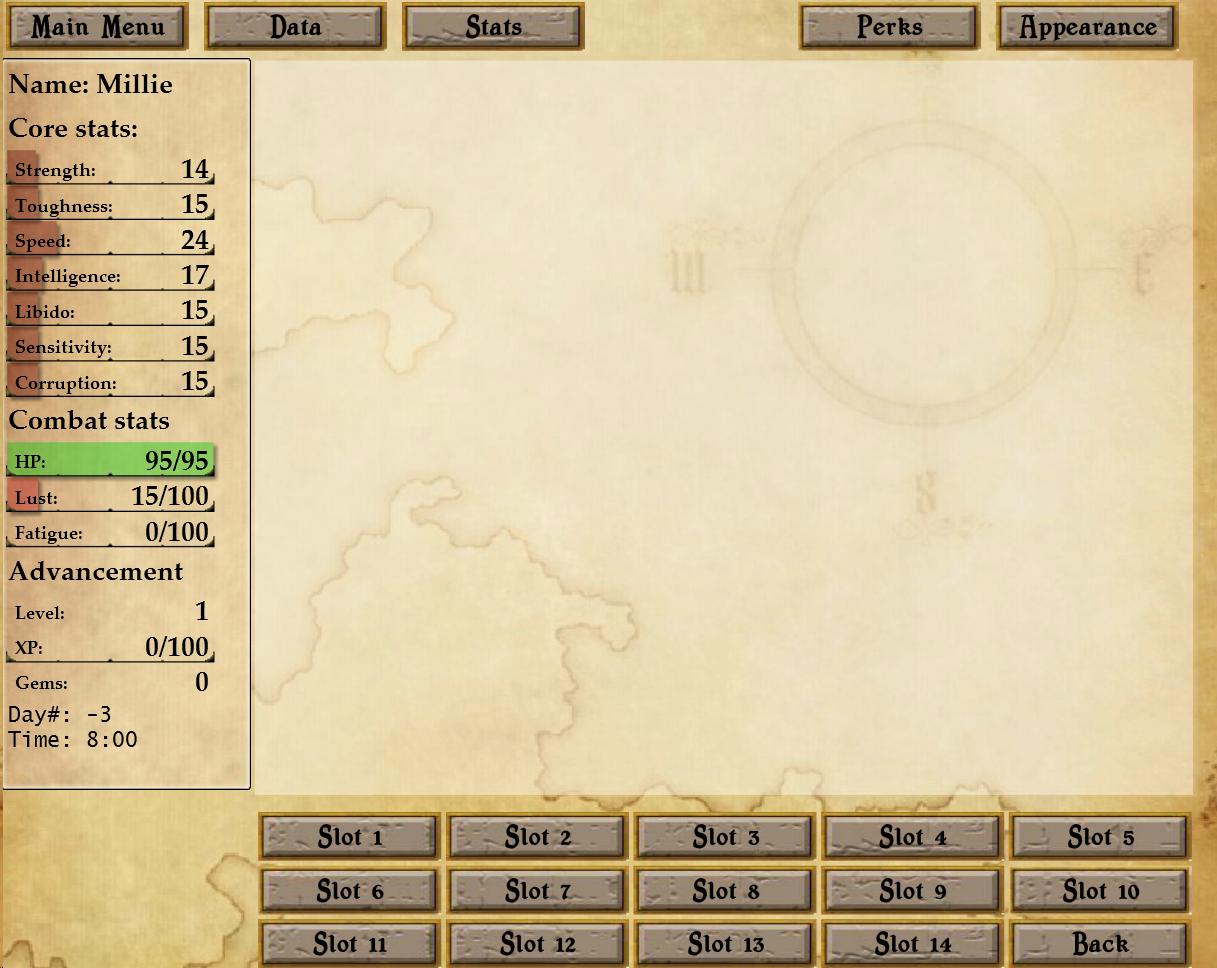
And when I try to save to file instead, it shows me this
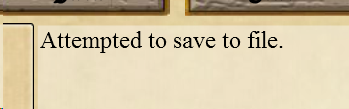
The save then can't be loaded, nothing happens, and I've been trying to find an answer to this and nothing seem to work.
What I can say is that I use Firefox 65 (latest version at the time of writing this), my adobe flash player for browser is updated to the last version, and the Revamp version I tried using is 1.4.15, including the vanilla version that I tried, being 1.0.2, again, latest for everything, at the time of writing this.
What I did to be able to play was edit the about:config from the Firefox config area, and modified the value of "plugins.http_https_only" to false, otherwise I wasn't able to open a .swf file that I downloaded instead of playing it from a website.
I really hope someone can give me a fix to this, or maybe tell me what I'm doing wrong, maybe a value from that same about:config page that needs to be changed or something.
EDIT: I'm using Windows 8.1 just in case someone asks
Last edited:

