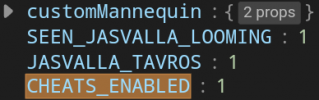Good day
I need some help with the first puzzle of the game and unfortunately the wiki is not of much assistance to me.
I am blind and I am playing with a screen reader, I have progressed quite far in the game before when playing as a mercenary, but I do not enjoy the play style and want to try the tech specialist. Unfortunately I cannot bypass the puzzle by just blowing it up when I play as a tech specialist.
Can someone assist me with the solution to the puzzle?
Because my screen reader does not tell me the position in which the different circuits are currently in I cannot tell how to manipulate the dynamic couplings to get everything aligned correctly. What I would need in order to solve the puzzle is for someone to tell me exactly how many times to press on each dynamic coupling. I used the puzzle guide on the wiki for the lights on and off mini-game later in the dungeon, that format of solution was perfect. unfortunately with this puzzle the solution is posted as an image which just shows the completed circuit.
Naturally I will also be using the exploit vulnerability version of the puzzle as it is much simpler than the alternative.
Any assistance would be much appreciated.
I need some help with the first puzzle of the game and unfortunately the wiki is not of much assistance to me.
I am blind and I am playing with a screen reader, I have progressed quite far in the game before when playing as a mercenary, but I do not enjoy the play style and want to try the tech specialist. Unfortunately I cannot bypass the puzzle by just blowing it up when I play as a tech specialist.
Can someone assist me with the solution to the puzzle?
Because my screen reader does not tell me the position in which the different circuits are currently in I cannot tell how to manipulate the dynamic couplings to get everything aligned correctly. What I would need in order to solve the puzzle is for someone to tell me exactly how many times to press on each dynamic coupling. I used the puzzle guide on the wiki for the lights on and off mini-game later in the dungeon, that format of solution was perfect. unfortunately with this puzzle the solution is posted as an image which just shows the completed circuit.
Naturally I will also be using the exploit vulnerability version of the puzzle as it is much simpler than the alternative.
Any assistance would be much appreciated.