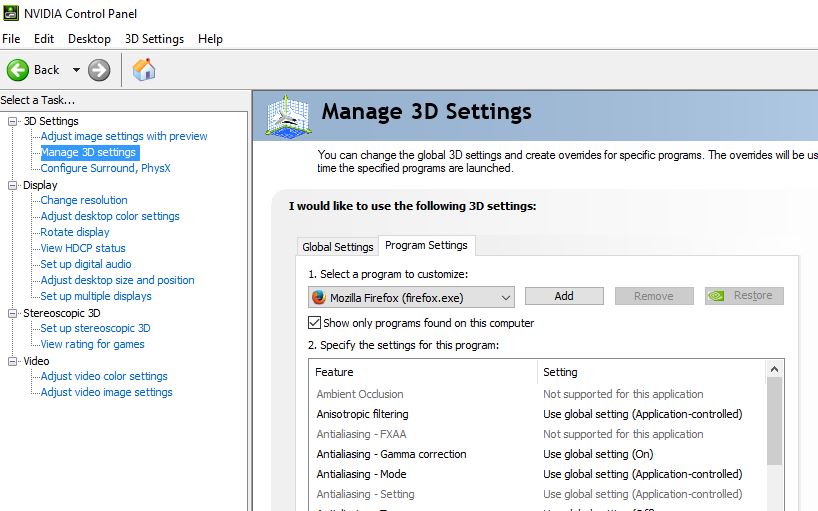I heard of a adult game called Lust doll so I searched it up, found the website, downloaded it and started it.
However, when I start the game full screen, my hole screen starts blinking. I see the game in the middle of the screen, but everything around it is blinking.
And I can't get it to go into widow mode either, so I basically can't play the game unless I want to have a seizure. PLZ HELP, Idk how to contact the creator either :/
However, when I start the game full screen, my hole screen starts blinking. I see the game in the middle of the screen, but everything around it is blinking.
And I can't get it to go into widow mode either, so I basically can't play the game unless I want to have a seizure. PLZ HELP, Idk how to contact the creator either :/