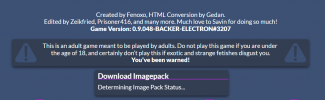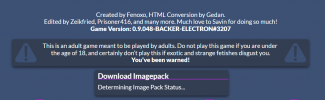"Determining Image Pack Status" never changes, tested up to 30 minutes, restarting does not change this. This also prevents using the uninstall option in settings to clear the download cache. On start "Image pack installed and available" does still pop-up in the top right corner. This did not occur while moving to 0.9.046, where new images were installed successfully.